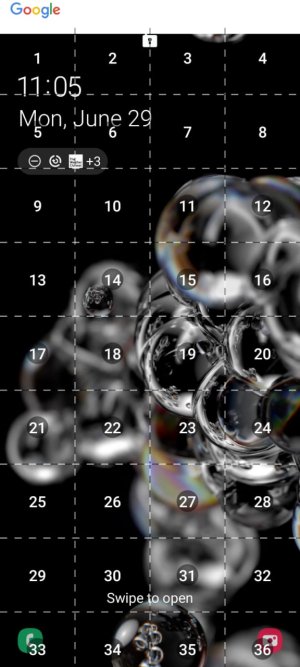- Jun 30, 2020
- 5
- 0
- 0
I've recently purchased a Samsung S20.
Recently, whenever I turn on the phone, the lock screen shows a weird Grid overlay (attached). I'm guessing this is either some developer mode overlay or accessibility. The word "Google" at the top suggests this is built into Android (not S20 specific). It may have been introduced in a recent update, but I'm not 100% sure.
When I touch the screen, the grid disappears and the phone behaves normally.
Does anyone have any idea what this is? What can I do to make it go away?
Mark
Recently, whenever I turn on the phone, the lock screen shows a weird Grid overlay (attached). I'm guessing this is either some developer mode overlay or accessibility. The word "Google" at the top suggests this is built into Android (not S20 specific). It may have been introduced in a recent update, but I'm not 100% sure.
When I touch the screen, the grid disappears and the phone behaves normally.
Does anyone have any idea what this is? What can I do to make it go away?
Mark