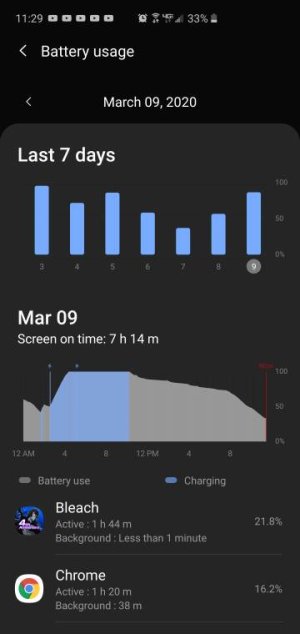- Mar 9, 2020
- 1
- 0
- 0
I've had to keep my s10 on power saving mode recently, because if I don't my battery just gets eaten up and I don't know why.all of a sudden my phone only lasts for a few hours before dying, when I used to be able to go most of the day before it was really low. Any ideas what the problem ?