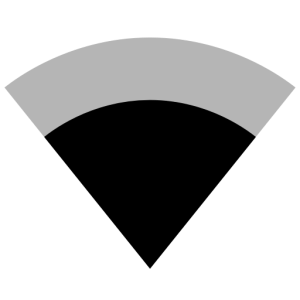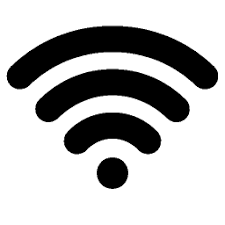When trying to send a message on Google Messages with an attached photo, the mms message shows "sending"...for ever! In fact, I couldn't even find a way to delete the perpetually "sending" message. I finally had to delete the entire message series history with that particular person. I did this because I assume sending continually isn't too good?
I don't think I could have changed any setting to cause this, and I definitely was able to send mms before. I've searched the problem online, and tried the few "solutions" I could understand, with no success, but most of them were old, maybe outdated.
Any help would be appreciated, but please keep it as simple as possible.
I don't think I could have changed any setting to cause this, and I definitely was able to send mms before. I've searched the problem online, and tried the few "solutions" I could understand, with no success, but most of them were old, maybe outdated.
Any help would be appreciated, but please keep it as simple as possible.