Swipe up to close Apps
- Thread starter IMANUT46
- Start date
You are using an out of date browser. It may not display this or other websites correctly.
You should upgrade or use an alternative browser.
You should upgrade or use an alternative browser.
Mr Bojangles1
Well-known member
- Oct 29, 2019
- 838
- 1
- 16
- Mar 9, 2012
- 169,416
- 10,748
- 113
If you're using buttons, swiping shouldn't do anything. I suspect you're closing the app by incidentally tapping the Home or Back buttons while you're swiping up.
If you want to close an app while using 3 button nav, then just tap the Home button (or Back enough times to back out of the app).
If you want to close an app while using 3 button nav, then just tap the Home button (or Back enough times to back out of the app).
Mr Bojangles1
Well-known member
- Oct 29, 2019
- 838
- 1
- 16
If you're using buttons, swiping shouldn't do anything. I suspect you're closing the app by incidentally tapping the Home or Back buttons while you're swiping up.
If you want to close an app while using 3 button nav, then just tap the Home button (or Back enough times to back out of the app).
I think he means swiping up to close an app after pushing the app overview/recent apps button. Where your open apps are. You just push the square button and then swipe up on whichever app you want to close.
I was asking if it did it when trying it slow because I've had problems scrolling before in chrome where it would start to scroll but then bounce back the other way as if I swiped it twice. Due to sloppy swiping I think or sweaty hands lol
- Oct 4, 2014
- 2,909
- 8
- 38
Thanks. I've been using 3 button Navigation since Pixel 3. When I click the button on the right, it used to close the app with just 1 swipe up. With the Pixel 6, I sometimes have to swipe up 2X. Repeating the 1 swipe process on the remaining open apps, closes the apps.
It's not a big deal, but annoying just the same.
It's not a big deal, but annoying just the same.
- Mar 9, 2012
- 169,416
- 10,748
- 113
Kudos to @Mr Bojangles1 for intuiting the issue! I just tested it on my 6 Pro, and apps swipe away with a quick flick of the finger, so I'm not sure why you're experiencing that. Are you keeping your finger on the screen when you finish swiping up? Try a quick flick, releasing the finger from the screen at the top of the flick.
I just tested it on my 6 Pro, and apps swipe away with a quick flick of the finger, so I'm not sure why you're experiencing that. Are you keeping your finger on the screen when you finish swiping up? Try a quick flick, releasing the finger from the screen at the top of the flick.
Also, if you have a screen protector, I wonder if that might be interfering.
Also, if you have a screen protector, I wonder if that might be interfering.
Mr Bojangles1
Well-known member
- Oct 29, 2019
- 838
- 1
- 16
Try turning off animations in accessibility settings. I turn them off anyways because it makes your phone feel a whole lot more responsive.
D
Deleted member 2609113
Various animation speeds can also be adjusted or turned off completely in Developer Options as well. That's the first place I go when I get a new phone.Try turning off animations in accessibility settings. I turn them off anyways because it makes your phone feel a whole lot more responsive.
See screenshot.
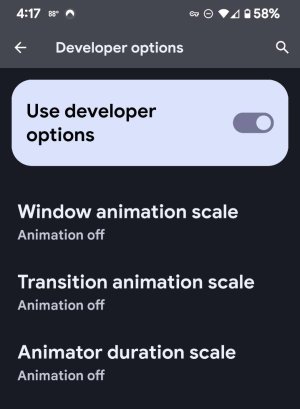
Mr Bojangles1
Well-known member
- Oct 29, 2019
- 838
- 1
- 16
That (animation) did it. Thanks Very much.
Glad it's fixed! Thanks for coming back to let us know.
Similar threads
- Replies
- 5
- Views
- 542
- Replies
- 5
- Views
- 692
- Replies
- 3
- Views
- 1K
- Replies
- 9
- Views
- 4K
Trending Posts
-
-
-
-
-
Do Not Disturb still letting notifications through since update
- Started by Sarah83
- Replies: 1
Forum statistics

Space.com is part of Future plc, an international media group and leading digital publisher. Visit our corporate site.
© Future Publishing Limited Quay House, The Ambury, Bath BA1 1UA. All rights reserved. England and Wales company registration number 2008885.
