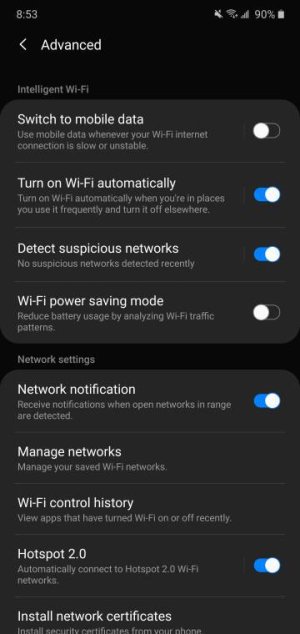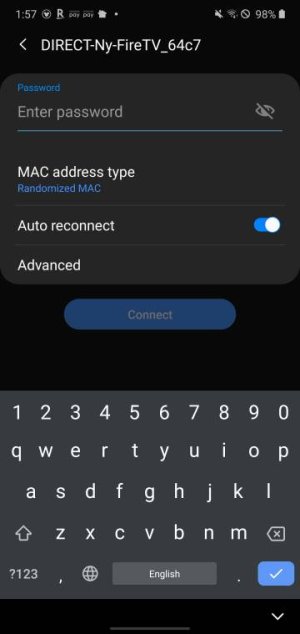- Jun 6, 2010
- 715
- 257
- 63
Bear with me on this.
I have Xfinity mobile. Part of the deal is when you are out and about if it picks up a xfinity wifi hotspot it will connect so as to not use LTE data.
My condo just happens to be in an xfinity hotspot area. So when I arrive home its on an xfinity hotspot.
How can I make the phone kick over to my home wifi network (router) without doing it manually everytime?
My home wifi is way faster, especially on the 5GHz than the xfinity hotspot. I usually forget to switch it over, but I realize when I try to make a phone call (wi-fi calling) that wi-fi calling doesn't work very well on the xfinity network.
Hope I explained it well enough. Curious if anyone else has this issue. Someone told me to use a bixby routine so when I am at home it will do it. But I don't see a spot to pick an actual network, just to use wifi.
I have Xfinity mobile. Part of the deal is when you are out and about if it picks up a xfinity wifi hotspot it will connect so as to not use LTE data.
My condo just happens to be in an xfinity hotspot area. So when I arrive home its on an xfinity hotspot.
How can I make the phone kick over to my home wifi network (router) without doing it manually everytime?
My home wifi is way faster, especially on the 5GHz than the xfinity hotspot. I usually forget to switch it over, but I realize when I try to make a phone call (wi-fi calling) that wi-fi calling doesn't work very well on the xfinity network.
Hope I explained it well enough. Curious if anyone else has this issue. Someone told me to use a bixby routine so when I am at home it will do it. But I don't see a spot to pick an actual network, just to use wifi.