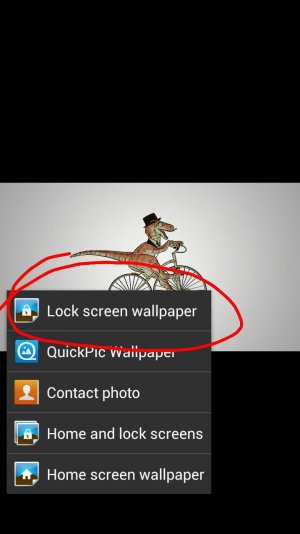Well, it sounds like you almost did a clean install, but really didn't. Instead, you did a hybrid install. It wasn't clean and it wasn't dirty. You did something inbetween. If you're trying to do a clean install, you need to wipe all three - data, cache and dalvik.
Short of doing all three again for a complete clean install, how about trying this - just do a dirty install over your current ROM. That's what I'd do. It won't take long and you won't have the clean install setup pains. You know what I'm talking about.
Hopefully you still have 125 on your phone. If not, get it there again. Then, just do a wipe cache. I like to do it three times in a row. It might be voodoo, but it only takes seconds and I can't complain at this point. Then, wipe dalvik. Again, do it three times in a row - again, just voodoo. Finally, install 125 again and let's see what happens.
If you still can't set a lock screen image, the only thing left to do is to do the clean install. Remember, you need to wipe all three - data, cache and dalvik.
I'm recommending doing this stuff all over again because I know it's working. It's working on my S3 and I know it's working on other ones. It's also been working for a few revisions at this point, but certainly on 125.
I'm also suggesting trying the dirty flash simply because it's a lot less painful and only takes a few minutes. If it fixes it, then you'll be happy. If it doesn't, then it's no big loss - just a few minutes. You can then go ahead and reinstall the clean way.
Good luck and be sure to tell us what happened.