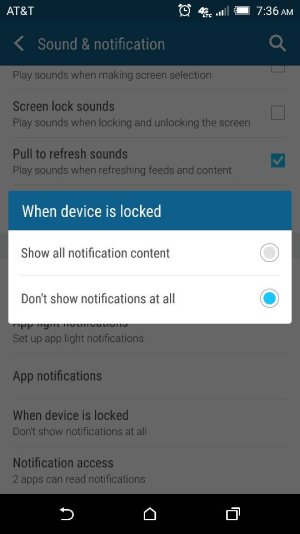Hi all,
Wondering if anyone knows how to get rid of the system notifications (see pic). The ONLY notification I want to see on the lock screen is my SMS's. I have managed to get rid of all of the other notifications (By holding down on the notification, clicking the "i" and changing the setting to "no" to receiving notifications.) However, there is no option to get rid of these sorts of notifications at all from what I can find. They all seem to be system notifications. For example, low battery, whenever I take a screen shot etc.
Please note, that I am trying to get rid of these notifications permanently. I know how to temporarily remove them (by swiping it off the screen) but I don't want them ever showing up on my lock screen at all. Any ideas?
Thanks!

Wondering if anyone knows how to get rid of the system notifications (see pic). The ONLY notification I want to see on the lock screen is my SMS's. I have managed to get rid of all of the other notifications (By holding down on the notification, clicking the "i" and changing the setting to "no" to receiving notifications.) However, there is no option to get rid of these sorts of notifications at all from what I can find. They all seem to be system notifications. For example, low battery, whenever I take a screen shot etc.
Please note, that I am trying to get rid of these notifications permanently. I know how to temporarily remove them (by swiping it off the screen) but I don't want them ever showing up on my lock screen at all. Any ideas?
Thanks!