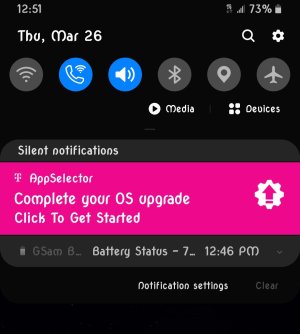- Aug 14, 2014
- 2,820
- 3,310
- 103
Hello to all. I received this T-Mobile notification today. Usually, I am more resourceful, but I have a family member on a ventilator fighting for his life from the covid-19 & his wife is sick quarantined at home alone. I'm stressed & as I am trying to find what this is, all my mind is retaining is 'blah blah blah...blah blah. It looks like possibly a walk through, but I don't want to accidentally install more bloat by opening it up.
I received the android 10 update 2 weeks back & the March security patch 2 days ago. In all my many years of T-Mobile I've never had this pop up. Any answer would be appreciated. Thanks for you time.
T-Mobile Locked s9+.
I received the android 10 update 2 weeks back & the March security patch 2 days ago. In all my many years of T-Mobile I've never had this pop up. Any answer would be appreciated. Thanks for you time.
T-Mobile Locked s9+.