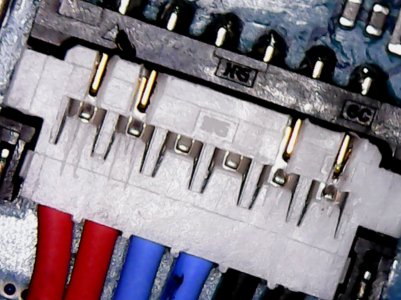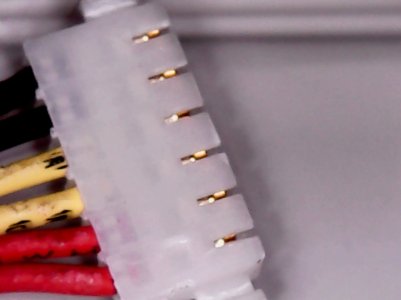The unit is about 18 months old and worked fine until about 6 weeks ago. The reboot starts with battery below 50%, and will continue regardless of pressing the power button.
It is not started by the user, and will only stop if plugged in to a charger. Recharging to 100% will allow normal operation, but reboot cycle will start again [without any warning] when battery level drops. Recently it has occurred with the battery at about 70%, but is not consistent.
I have cleared the cache, done a factory restart, and charged to 100% and initiated a boot. All thing the internet suggests, but none are permanent.
I suspect it started after an update to Android, but have no proof because it may have started before my wife reported it to me.
The battery seems to take and hold a charge, but we don't know if this is true when the level is low. The reboot cycle makes the battery level drop and if left alone I presume it would drain the battery completely.
I know that we are not the only Tab A users with the problem, it has been internet boards for over a year and no one seems to have received any help from Samsung. We are just about to dump the unit and find another source - which will not be Samsung.
Help and advice would be greatly appreciated.
RM
It is not started by the user, and will only stop if plugged in to a charger. Recharging to 100% will allow normal operation, but reboot cycle will start again [without any warning] when battery level drops. Recently it has occurred with the battery at about 70%, but is not consistent.
I have cleared the cache, done a factory restart, and charged to 100% and initiated a boot. All thing the internet suggests, but none are permanent.
I suspect it started after an update to Android, but have no proof because it may have started before my wife reported it to me.
The battery seems to take and hold a charge, but we don't know if this is true when the level is low. The reboot cycle makes the battery level drop and if left alone I presume it would drain the battery completely.
I know that we are not the only Tab A users with the problem, it has been internet boards for over a year and no one seems to have received any help from Samsung. We are just about to dump the unit and find another source - which will not be Samsung.
Help and advice would be greatly appreciated.
RM