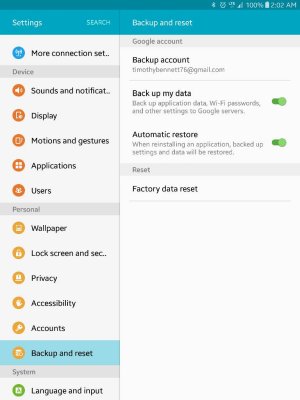- Nov 18, 2015
- 3
- 0
- 0
I can't seem to find the auto restart feature in settings and under backup and reset?
Posted via the Android Central App
Posted via the Android Central App
go to "Settings" choose "Backup Reset". on the right side of the screen under "Device Management" click "Auto restart" drag OFF button to ON.
Choose a time and day(s)
Hope this helps
S