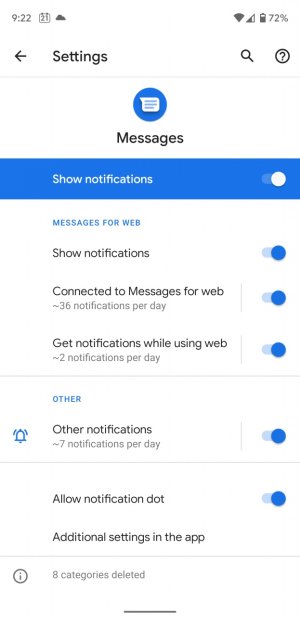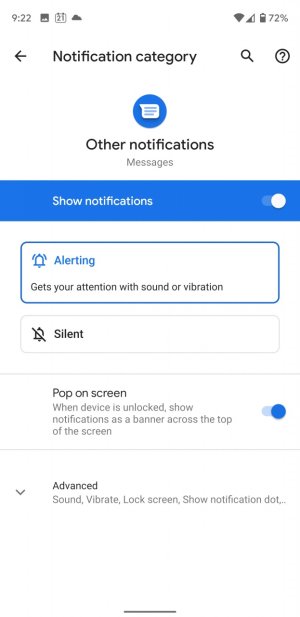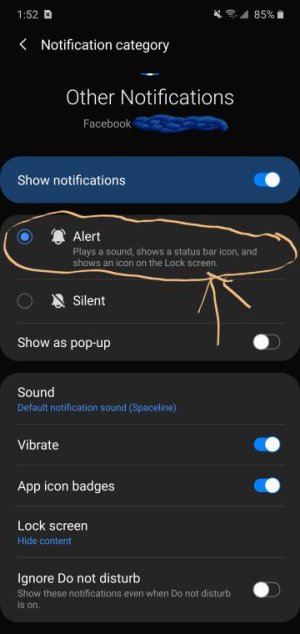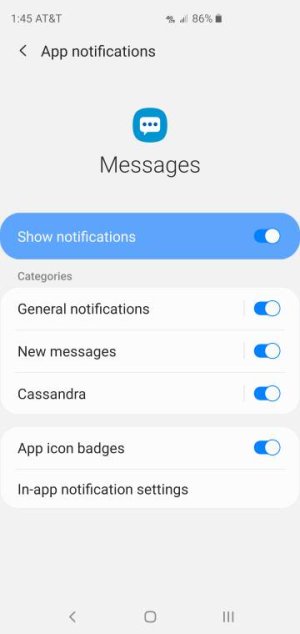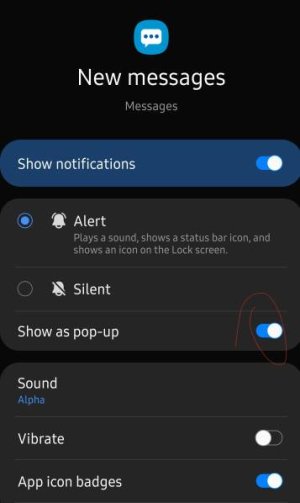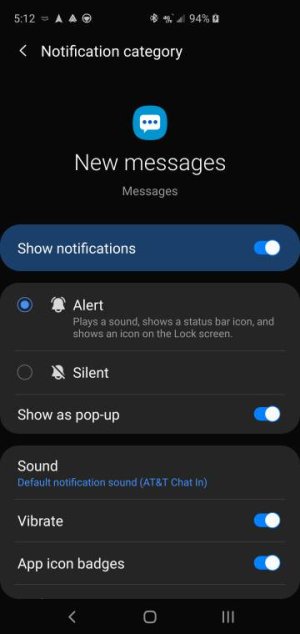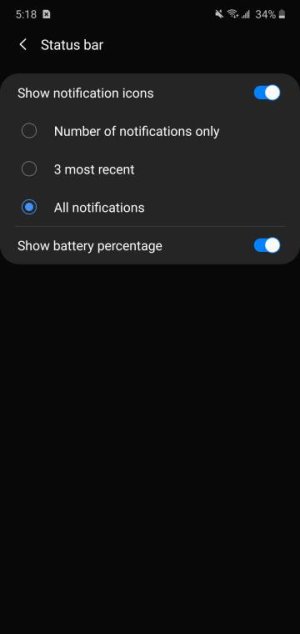Text notifications no longer popping up on screen
- Thread starter trunge19
- Start date
You are using an out of date browser. It may not display this or other websites correctly.
You should upgrade or use an alternative browser.
You should upgrade or use an alternative browser.
- Feb 6, 2017
- 96,030
- 11,554
- 113
Re: Text notifications no longer pooping up on screen
Try see if badge notification off and in each app in their settings should be pop up feature to enable
Try see if badge notification off and in each app in their settings should be pop up feature to enable
- Feb 6, 2017
- 96,030
- 11,554
- 113
Maybe give a clearer picture how it look on Samsung I circled it.View attachment 314560
This is all I'm seeing
Attachments
- Feb 6, 2017
- 96,030
- 11,554
- 113
williams448
Well-known member
- Dec 1, 2012
- 770
- 34
- 28
- Feb 6, 2017
- 96,030
- 11,554
- 113
- Feb 6, 2017
- 96,030
- 11,554
- 113
Try going into recovery clear cache see if that does anything because this is multiple apps that it's happeningThat has all been on also.
Try going into recovery clear cache see if that does anything because this is multiple apps that it's happening
Where is the recovery feature
- Feb 6, 2017
- 96,030
- 11,554
- 113
https://android.gadgethacks.com/how...s10-into-recovery-mode-download-mode-0194521/Where is the recovery feature
Did it and still nothing. This is driving me nuts
- Feb 6, 2017
- 96,030
- 11,554
- 113
I can understand being fustrated ,trust me if it was happening to me I would also , I'm here to try help u solve this and maybe if others experience your issue to chime in .
I can offer another suggestion go to settings then apps >3 dots upper right corner tap it>scroll to reset app preference see if this can help.
I can offer another suggestion go to settings then apps >3 dots upper right corner tap it>scroll to reset app preference see if this can help.
I can understand being fustrated ,trust me if it was happening to me I would also , I'm here to try help u solve this and maybe if others experience your issue to chime in .
I can offer another suggestion go to settings then apps >3 dots upper right corner tap it>scroll to reset app preference see if this can help.
I really appreciate you trying to help. But that also did not work
Similar threads
- Replies
- 17
- Views
- 4K
- Replies
- 0
- Views
- 503
- Replies
- 5
- Views
- 1K
- Replies
- 3
- Views
- 435
- Replies
- 4
- Views
- 633
Latest posts
-
-
-
Pictures taken with the Pixel 9 Pro and XL
- Latest: BerryBubbles
Trending Posts
-
Question Google Password Manager has stopped working on Android??
- Started by Gob Shite
- Replies: 1
-
-
-
-
Phone randomly stops recording video on Ultra
- Started by Flytetymex
- Replies: 0
Members online
Total: 4,226 (members: 12, guests: 4,214)
Forum statistics

Space.com is part of Future plc, an international media group and leading digital publisher. Visit our corporate site.
© Future Publishing Limited Quay House, The Ambury, Bath BA1 1UA. All rights reserved. England and Wales company registration number 2008885.