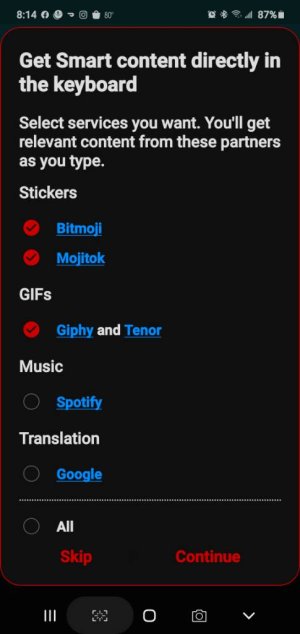- Sep 1, 2016
- 115
- 0
- 0
Hi ya'll! Just wondering if anyone can help me figure out where did my GIF's go? I downloaded the new 2.1 and now it won't let me use GIF's... any idea? It wants me to download a gif's app but I'm not sure which is the best or which did textra come with originally?

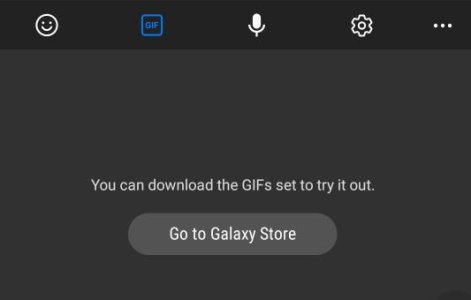

 try reboot
try reboot