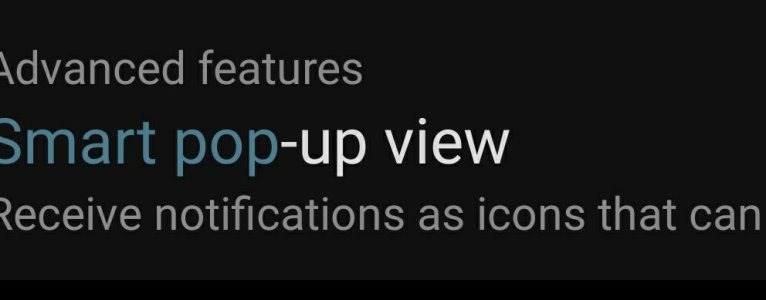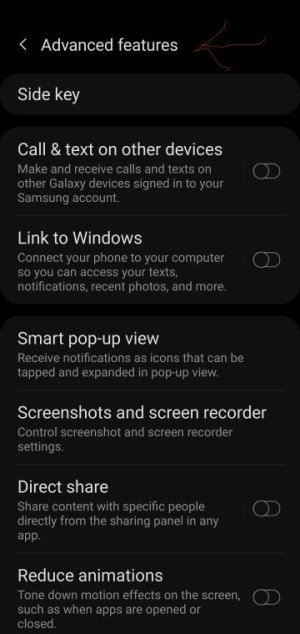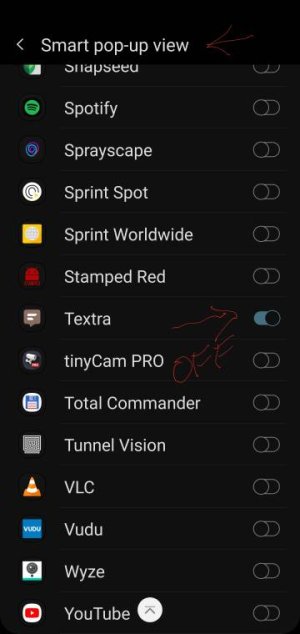- Aug 11, 2011
- 4,677
- 0
- 0
Samsung Note 10+ with August sec update. I have Heads Up turned off in notifications settings, but getting them in addition to the icon notification I selected. I’ve done everything I can think of. Cleared internal and external caches, turned Heads Up on and off multiple times trying to force it to stop popping up. I have another method selected, which is why it is off, and still I get it. Nothing works to make it go away. How do I make it stop? Any ideas? Thanks.