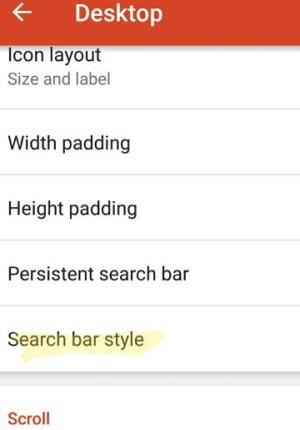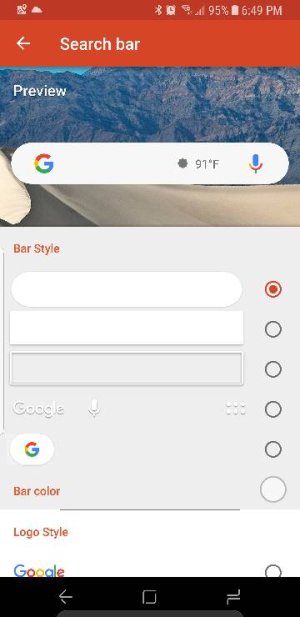The google search bar on my galaxy s8 changed
- Thread starter Manuel OP
- Start date
You are using an out of date browser. It may not display this or other websites correctly.
You should upgrade or use an alternative browser.
You should upgrade or use an alternative browser.
Keep pressing an empty space on your screen, then choose widgets. Select the Google search bar and place it on your screen. You can resize it also.
Now on previous galaxies the Google search bar had different appearances. And after an update it usually looked different again.
So what could be the reason in your case? Maybe a launcher or maybe a desktop theme. Maybe an app you installed recently.
Now on previous galaxies the Google search bar had different appearances. And after an update it usually looked different again.
So what could be the reason in your case? Maybe a launcher or maybe a desktop theme. Maybe an app you installed recently.
Suddenly i notice the google search bar on my galaxy s8 had changed from the style it has on all s8 models to a square white stock one... and i have no idea how to change it back, anyone woth this issue??
If you have switched to a third party launcher that widget can't be accessed. Only in stock TouchWiz launcher
Lonewolfxuz
New member
- Jun 15, 2017
- 1
- 0
- 0
Did some digging around and the best solution I have found so far is to disable update on the widget.
Oddly enough when you reboot your phone, the round search bar appears for a few seconds, and then gets replaced with the square one.
This method seemed to work... courtesy https://forum.xda-developers.com/galaxy-s8/help/unusual-google-search-bar-widget-t3613101
Click the google search bar widget, then click the G
In the upper left access the 3 bars and click on settings
Scroll down to Widget - and turn OFF Show Updates
Reboot your phone and the round bar should return.
The larger widget showing weather and my cards still seemed to work, so im not sure what updates it was referring to. Ill keep a lookout to see if there is any change.
Good Luck!
Oddly enough when you reboot your phone, the round search bar appears for a few seconds, and then gets replaced with the square one.
This method seemed to work... courtesy https://forum.xda-developers.com/galaxy-s8/help/unusual-google-search-bar-widget-t3613101
Click the google search bar widget, then click the G
In the upper left access the 3 bars and click on settings
Scroll down to Widget - and turn OFF Show Updates
Reboot your phone and the round bar should return.
The larger widget showing weather and my cards still seemed to work, so im not sure what updates it was referring to. Ill keep a lookout to see if there is any change.
Good Luck!
Last edited:
mlblack16
Well-known member
- Apr 29, 2016
- 1,286
- 713
- 113
I've tried to select different styles of search bar in Nova Launcher, but the only way to make them change is to have the persistent search bar setting on, but I hate that. It used to be that I could enable the persistent search bar, but then delete the one from my true home screen, but that doesn't appear to be an option now.
Kalvin Kerns
Trusted Member
- Feb 14, 2014
- 1,586
- 0
- 0
I've tried to select different styles of search bar in Nova Launcher, but the only way to make them change is to have the persistent search bar setting on, but I hate that. It used to be that I could enable the persistent search bar, but then delete the one from my true home screen, but that doesn't appear to be an option now.
In Nova settings > Desktop
Attachments
Kalvin Kerns
Trusted Member
- Feb 14, 2014
- 1,586
- 0
- 0
mlblack16
Well-known member
- Apr 29, 2016
- 1,286
- 713
- 113
Then:
Thanks, but unfortunately I already followed those steps before and the updated setting doesn't take effect.
The only way I can get Nova to change the style is if I choose persistent search bar.
Kalvin Kerns
Trusted Member
- Feb 14, 2014
- 1,586
- 0
- 0
Thanks, but unfortunately I already followed those steps before and the updated setting doesn't take effect.
The only way I can get Nova to change the style is if I choose persistent search bar.
Ok that's weird. I'm sorry I don't know what's going on then.
Kalvin Kerns
Trusted Member
- Feb 14, 2014
- 1,586
- 0
- 0
oh not sure if it matters but I'm on Nova Prime Beta. You might upgrade to that and see if you're not already using it.
mlblack16
Well-known member
- Apr 29, 2016
- 1,286
- 713
- 113
oh not sure if it matters but I'm on Nova Prime Beta. You might upgrade to that and see if you're not already using it.
I'm also Nova Prime (since way back in the day). I'm not a beta user, but the feature is no longer in beta from what I understand.
Suddenly i notice the google search bar on my galaxy s8 had changed from the style it has on all s8 models to a square white stock one... and i have no idea how to change it back, anyone woth this issue??
I've been troubleshooting the same issue for weeks. Happened after I installed a diff theme. Went right back same as you. Tried everything I'm aware of trying all mentioned here... Never realize how much that rectangle widget sucked until now
Liseraninc27
New member
- Sep 17, 2017
- 1
- 0
- 0
Go google store and search google after that and press uninstall google after that go back to home page and u will see the google search bar change to back
Similar threads
- Replies
- 1
- Views
- 185
- Replies
- 0
- Views
- 132
- Replies
- 0
- Views
- 320
- Replies
- 9
- Views
- 1K
Trending Posts
-
-
-
-
Question Android Recovery : Cannot load Android system error
- Started by Ace2377
- Replies: 4
-
Forum statistics

Space.com is part of Future plc, an international media group and leading digital publisher. Visit our corporate site.
© Future Publishing Limited Quay House, The Ambury, Bath BA1 1UA. All rights reserved. England and Wales company registration number 2008885.