- Nov 21, 2012
- 6,223
- 0
- 0
After the 6P/5X launch, many were quite interested in some of the sneaky little tidbits other than the phone... Those phones, among many other software updates, came with a new, updated Google Camera. And there are plenty of people out there (mostly Nexus users) keen on getting their hands on the new app.
Most Nexus users have a bit of a love/hate relationship with the Google Camera, the default camera app on the line. It scores points for being easy to use and the HDR+ mode often took great pictures in even the most challenging situations... but it had its share of issues.... and since its launch, Google has done a decent job of addressing several (albiet at a glacial pace). After putting the app through some paces, I can tell you that this version 3.1, has several notable updates that go beyond just a new look and feel.
New UI
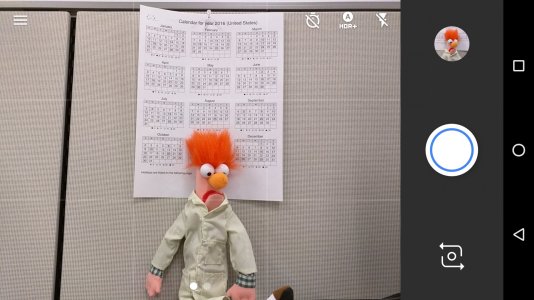
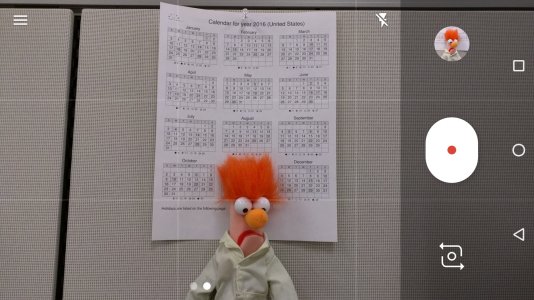
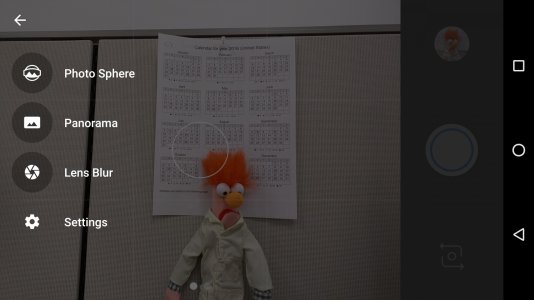
There are several changes here to note:
The most obvious is a far more intuitive shutter button. Previous versions had the "Big Black Bar" with the small camera icon... it wasn't really well known that the entire bar was the shutter, a feature that has its pros and cons... but it has switched to a more industry-standard button flanked by the built in photo gallery up top (or right) and the rear/front camera switcher on the bottom (or left). This eliminated the awkward swipe to get to the gallery as well as getting the F/R switch out of the three dot sub menu.
What about the swipe? Well, swiping the screen now changes from stills to video... an EXTREMELY welcomed change. Prior to this version, you had to swipe from the side of the window to access the slide out menu and hit video. It was inefficent and sometimes frustrating. The new method is quick, makes sense and quite polished.
Nexus 6 (Nexus 5 peeps, sorry, no AHDR+ for you) owners will be happy to know that they did bring the Auto HDR+ mode over from the 6P/5X. It's nestled up top, always accessible with the timer and flash toggles, along with the old school HDR+ mode and normal. I haven't had a lot of time to see how/when the Auto HDR+ mode works, but what I HAVE noticed is speed. Since the 2.5 update, which brought greatly increased HDR+ shutter speeds, I've used it more and more, but switching modes required us to enter that three dot menu again to toggle. And when we did, there was a LOOOOOONG pause while the camera flipped modes. Switching between all three modes is now instantaneous and they even managed to bump up the HDR+ 'shutter' speed as well. Sweet.
Performance improvements
Yeah, speed. Probably one of the biggest complaints about the Google Camera was its speed.... nearly everything took a bit of time. Everything the app does shows an increase in response. It now launches fast. Whether launching it from the homescreen or the lockscreen, the app initializes in a fraction of the time the 2.X versions. If the app has already been loaded, opening it again is extremely fast.
Focus has also increased in speed, at least on my Nexus 6. The 6 uses contrast detection auto focus and not the quicker phase detection that we see on the S5/Note 5, LG G4 and 6P/5X. Anyone with a Nexus 6/5 is well aware of the focus bounce... a necessary evil for contrast AF. The new app appears to have increased the speed that it adjusts the focus, as well as how far it wobbles in and out of focus while it processes.
One of my biggest pet peeves with the app has always been the over-zealous re-focusing when taking video. Videos would often have slow wobbly wobbles, enough to sometimes get a little distracting. In the short time with video, the bounce is much less pronouced and not as obnoxious. Time will tell (i.e. a Disney vacation this Feb) how it handles itself under pressure.
A lot is made about the lack of slow motion video and burst shot (and the on-again-off-again manual exposure... for whatever reason). But while it would have been nice to have these modes, fact of the matter is that the new update goes a long way in elevating the Google Camera to something more than the jack-of-all camera app that it was to something that you can actually use and not feel short-changed.
Most Nexus users have a bit of a love/hate relationship with the Google Camera, the default camera app on the line. It scores points for being easy to use and the HDR+ mode often took great pictures in even the most challenging situations... but it had its share of issues.... and since its launch, Google has done a decent job of addressing several (albiet at a glacial pace). After putting the app through some paces, I can tell you that this version 3.1, has several notable updates that go beyond just a new look and feel.
New UI
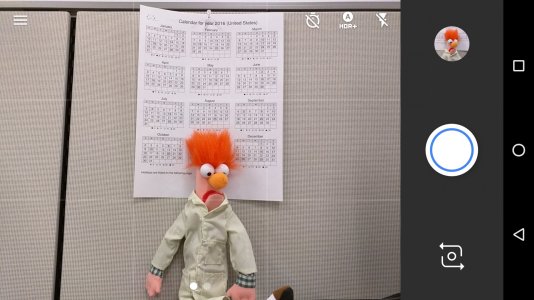
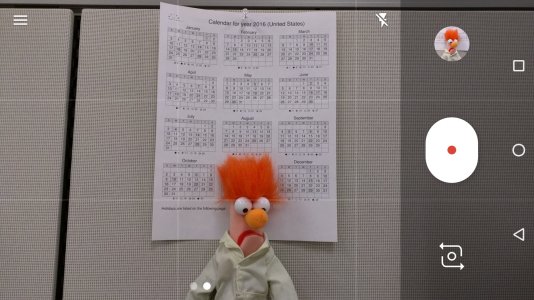
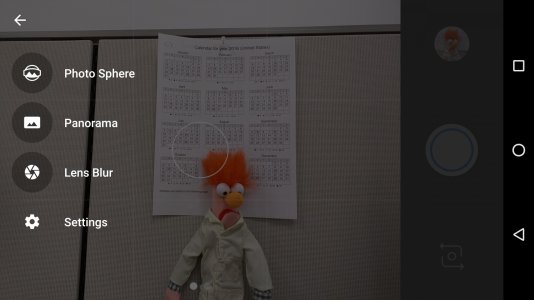
There are several changes here to note:
The most obvious is a far more intuitive shutter button. Previous versions had the "Big Black Bar" with the small camera icon... it wasn't really well known that the entire bar was the shutter, a feature that has its pros and cons... but it has switched to a more industry-standard button flanked by the built in photo gallery up top (or right) and the rear/front camera switcher on the bottom (or left). This eliminated the awkward swipe to get to the gallery as well as getting the F/R switch out of the three dot sub menu.
What about the swipe? Well, swiping the screen now changes from stills to video... an EXTREMELY welcomed change. Prior to this version, you had to swipe from the side of the window to access the slide out menu and hit video. It was inefficent and sometimes frustrating. The new method is quick, makes sense and quite polished.
Nexus 6 (Nexus 5 peeps, sorry, no AHDR+ for you) owners will be happy to know that they did bring the Auto HDR+ mode over from the 6P/5X. It's nestled up top, always accessible with the timer and flash toggles, along with the old school HDR+ mode and normal. I haven't had a lot of time to see how/when the Auto HDR+ mode works, but what I HAVE noticed is speed. Since the 2.5 update, which brought greatly increased HDR+ shutter speeds, I've used it more and more, but switching modes required us to enter that three dot menu again to toggle. And when we did, there was a LOOOOOONG pause while the camera flipped modes. Switching between all three modes is now instantaneous and they even managed to bump up the HDR+ 'shutter' speed as well. Sweet.
Performance improvements
Yeah, speed. Probably one of the biggest complaints about the Google Camera was its speed.... nearly everything took a bit of time. Everything the app does shows an increase in response. It now launches fast. Whether launching it from the homescreen or the lockscreen, the app initializes in a fraction of the time the 2.X versions. If the app has already been loaded, opening it again is extremely fast.
Focus has also increased in speed, at least on my Nexus 6. The 6 uses contrast detection auto focus and not the quicker phase detection that we see on the S5/Note 5, LG G4 and 6P/5X. Anyone with a Nexus 6/5 is well aware of the focus bounce... a necessary evil for contrast AF. The new app appears to have increased the speed that it adjusts the focus, as well as how far it wobbles in and out of focus while it processes.
One of my biggest pet peeves with the app has always been the over-zealous re-focusing when taking video. Videos would often have slow wobbly wobbles, enough to sometimes get a little distracting. In the short time with video, the bounce is much less pronouced and not as obnoxious. Time will tell (i.e. a Disney vacation this Feb) how it handles itself under pressure.
A lot is made about the lack of slow motion video and burst shot (and the on-again-off-again manual exposure... for whatever reason). But while it would have been nice to have these modes, fact of the matter is that the new update goes a long way in elevating the Google Camera to something more than the jack-of-all camera app that it was to something that you can actually use and not feel short-changed.

