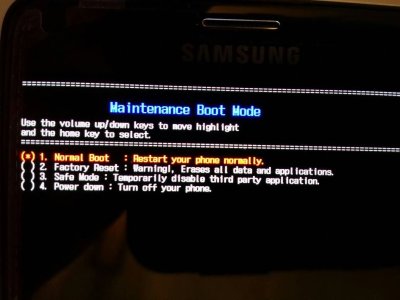- Jul 9, 2020
- 5
- 0
- 0
I updated my phone to android 10. I have EMERGENCY CALLS ONLY bug and I need to go in Maintenance Boot Mode screen but when I press and hold the Power + Volume Down buttons, it won't to Maintenance Boot mode. It just turns on and off and again and again...
The Maintenance Boot Mode screen doesn't appear.
What am I not doing?
My boot loader is crashed?
What should I do?
The Maintenance Boot Mode screen doesn't appear.
What am I not doing?
My boot loader is crashed?
What should I do?