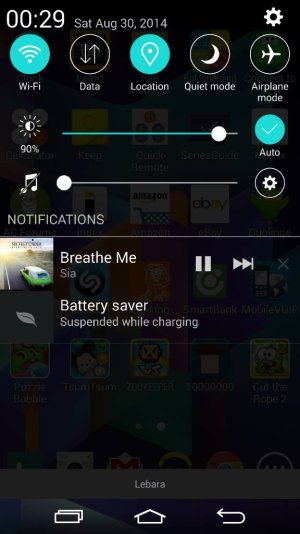Tip: expanding or collapsing notifications
- Thread starter Wikh
- Start date
You are using an out of date browser. It may not display this or other websites correctly.
You should upgrade or use an alternative browser.
You should upgrade or use an alternative browser.
- Jun 10, 2014
- 39,667
- 607
- 113
If you mean the notification pull-down, allow me halve your workload...ONE finger will do it!
Another neat trick is: Place two fingers on a home screen, and separate them. As if by magic, no icons! Enjoy looking at your home screen wallpaper by itself. Closing the fingers or pressing the back button restores all to normal.
Posted via Android Central App
Another neat trick is: Place two fingers on a home screen, and separate them. As if by magic, no icons! Enjoy looking at your home screen wallpaper by itself. Closing the fingers or pressing the back button restores all to normal.
Posted via Android Central App
If you mean the notification pull-down, allow me halve your workload...ONE finger will do it!
Another neat trick is: Place two fingers on a home screen, and separate them. As if by magic, no icons! Enjoy looking at your home screen wallpaper by itself. Closing the fingers or pressing the back button restores all to normal.
Posted via Android Central App
With one finger it's not working for me. You mean it like in nexus devices? Because then it's not working.
But with 2 fingers it's working as it should.
- Jun 10, 2014
- 39,667
- 607
- 113
I've been clawing at my screen with various fingers, and even several thumbs. All I get is the black pull-down screen. Either were talking about the same thing or I'm an i.d.i.o.t.
Actually, even if we're not I'm an i.d.i.o.t.

Posted via Android Central App
Actually, even if we're not I'm an i.d.i.o.t.
Posted via Android Central App
I've been clawing at my screen with various fingers, and even several thumbs. All I get is the black pull-down screen. Either were talking about the same thing or I'm an i.d.i.o.t.
Actually, even if we're not I'm an i.d.i.o.t.
Posted via Android Central App
But the notifications on the notification screen. Check out Google music app - it's expanded by default (takes 2x more place) but if you swipe up on that with 2 fingers it will be a normal notification not expanded.
Before - after:But the notifications on the notification screen. Check out Google music app - it's expanded by default (takes 2x more place) but if you swipe up on that with 2 fingers it will be a normal notification not expanded.
Attachments
Andy Bredemeyer
Well-known member
- Jul 30, 2013
- 95
- 0
- 0
Similar threads
- Replies
- 11
- Views
- 2K
- Replies
- 4
- Views
- 5K
- Replies
- 0
- Views
- 2K
- Replies
- 7
- Views
- 1K
Trending Posts
-
-
Phone Wifi connected without internet
- Started by marthaHoopkins1976
- Replies: 3
-
Questions about older phones and bad reception
- Started by njira
- Replies: 1
-
-
Forum statistics

Space.com is part of Future plc, an international media group and leading digital publisher. Visit our corporate site.
© Future Publishing Limited Quay House, The Ambury, Bath BA1 1UA. All rights reserved. England and Wales company registration number 2008885.