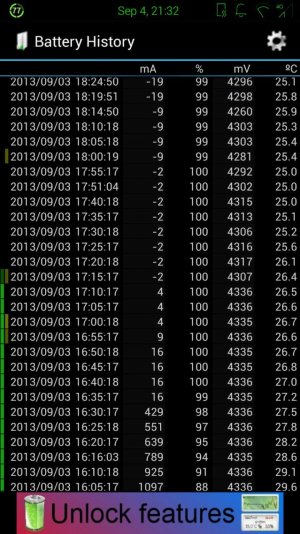- Aug 2, 2013
- 2
- 0
- 0
Hello everyone.
I recently got a Samsung Galaxy S4. I've been charging it when it has 15-20% of battery left. It charges quite fast and usually gets to 100% in an hour. I was wondering if this is normal. Also, do you guys have tips on how long to charge it for and when to start charging it (specific battery percent)? I've been googling answers and there are mixed responses. Some say to stop charging right after it reaches 100% and others say to continue charging it after it reaches 100%.
Thank you for your help!
I recently got a Samsung Galaxy S4. I've been charging it when it has 15-20% of battery left. It charges quite fast and usually gets to 100% in an hour. I was wondering if this is normal. Also, do you guys have tips on how long to charge it for and when to start charging it (specific battery percent)? I've been googling answers and there are mixed responses. Some say to stop charging right after it reaches 100% and others say to continue charging it after it reaches 100%.
Thank you for your help!