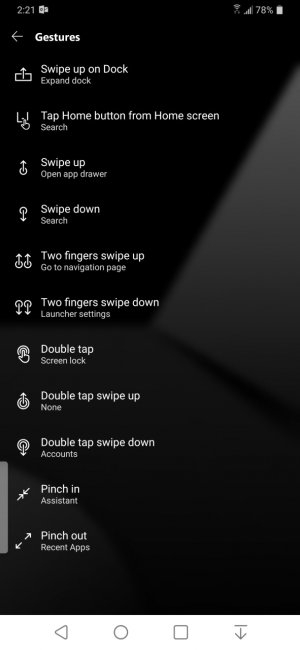- May 20, 2010
- 733
- 4
- 0
I am a long time Nova Launcher user, but I held off on installing it with the G7 ThinQ. Mainly because the G7 already has the most important features that I can't live without...
1) Swipe-down for notifications. In fact, the G7's navigation button is arguably better than a swipe because I can press the button from within any app.
2) Double-tap to wake/sleep.
3) Swipe-down for Apps menu/shade.
Did I miss anything? What are your thoughts? What Nova feature can't you live without? Has anyone installed a 3rd party launcher yet?
1) Swipe-down for notifications. In fact, the G7's navigation button is arguably better than a swipe because I can press the button from within any app.

2) Double-tap to wake/sleep.

3) Swipe-down for Apps menu/shade.

Did I miss anything? What are your thoughts? What Nova feature can't you live without? Has anyone installed a 3rd party launcher yet?