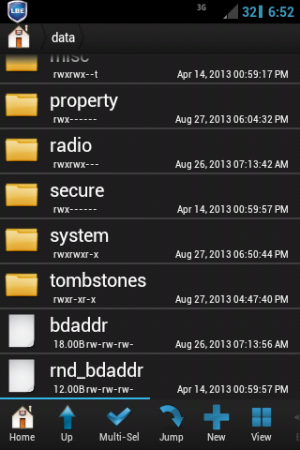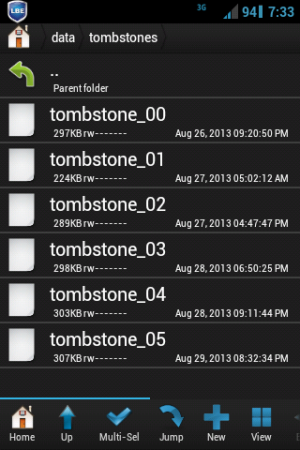- Apr 23, 2012
- 382
- 0
- 0
Why do i keep getting between 1-6 mb's of tombstone files per week on my phone? This has just started a couple of weeks ago, and mostly all i do is browse the interweb . I've been deleting them with root browser, like twice a week.
What causes tombstone files anyway?
I know this subject has gotten to have been discussed before but when i did a forum search for "tombstone files "oddly enough the MiRaGe Rom thread comes up, weird.
Anyway ,if anyone has any thoughts on this, please reply.
Thanks, also it might be good to bring this back up because some members might not know about these files, which could end up taking a lot of precious mb's.
What causes tombstone files anyway?
I know this subject has gotten to have been discussed before but when i did a forum search for "tombstone files "oddly enough the MiRaGe Rom thread comes up, weird.
Anyway ,if anyone has any thoughts on this, please reply.
Thanks, also it might be good to bring this back up because some members might not know about these files, which could end up taking a lot of precious mb's.
Last edited: