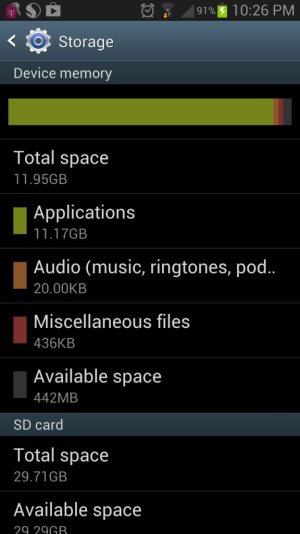- Feb 13, 2011
- 1,754
- 43
- 0
I installed at 32GB SD card because of low on memory. I found I could not find away on my phone to move the apps to my SD card. What do I do?
Sent from my SGH-T999 using Android Central Forums
Sent from my SGH-T999 using Android Central Forums
Last edited: