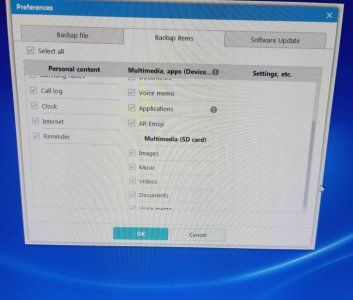I currently have an S5, with SOME of my music, photos and even some apps on an SD card (a necessity with only 16 G on the phone), Anyone help with the best way to transfer all this to the new G9+ without screwing it up or, even worse, losing some of it in the process?
Transferring files from Galaxy S5 to G9+
- Thread starter hybucket
- Start date
You are using an out of date browser. It may not display this or other websites correctly.
You should upgrade or use an alternative browser.
You should upgrade or use an alternative browser.
- Feb 6, 2017
- 96,842
- 12,662
- 113
Thanks to the both of you above..I haven't tried anything yet...I have heard of Smart Switch, but wasn't sure how it would transfer. Does it also transfer the files off the SD card? I wondered how that would work if some music/photos was on the phone itself and some on the card. Would all of it be transferred to the phone?
- Feb 6, 2017
- 96,842
- 12,662
- 113
No sd card it wont ..Thanks to the both of you above..I haven't tried anything yet...I have heard of Smart Switch, but wasn't sure how it would transfer. Does it also transfer the files off the SD card? I wondered how that would work if some music/photos was on the phone itself and some on the card. Would all of it be transferred to the phone?
chanchan05
Q&A Team
- Nov 22, 2014
- 8,519
- 1
- 0
When I transferred from my S7 to S9, I kind of recall that it asked if I wanted to transfer the contents of my SD card too.Thanks again to the two above...however, one says "no it wont" and the other says yes. Maybe there will be a third reply (or a clarification that the menu includes adding the contents of the SD card to the transfer) to help settle it.
- Feb 6, 2017
- 96,842
- 12,662
- 113
- Feb 6, 2017
- 96,842
- 12,662
- 113
That I'm not sure , I would assume it would load to sd card , as it shows 2 different internal and sd card settings when I looked at smart switch.Thanks - I assume that it transfers whatever from the SD card in the old phone to the new device itself, and not to an SD card inserted into the new phone.
Similar threads
- Replies
- 6
- Views
- 640
- Replies
- 28
- Views
- 3K
- Replies
- 6
- Views
- 5K
Trending Posts
-
How to easily transfer files wirelessly between a Mac and a Samsung?
- Started by pennybak
- Replies: 1
-
-
-
Question Locked out of a phone after switching from PIN to Password security.
- Started by Fulani Filot
- Replies: 3
-
Forum statistics

Space.com is part of Future plc, an international media group and leading digital publisher. Visit our corporate site.
© Future Publishing Limited Quay House, The Ambury, Bath BA1 1UA. All rights reserved. England and Wales company registration number 2008885.