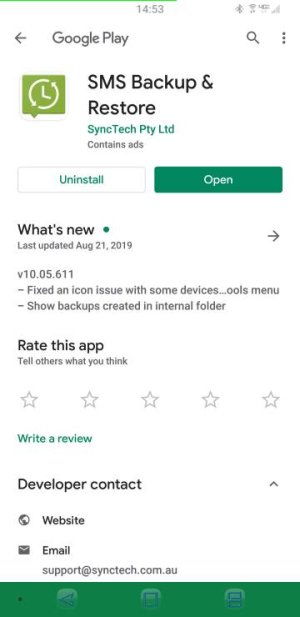Transferring Text Messages
- Thread starter rdimedic
- Start date
You are using an out of date browser. It may not display this or other websites correctly.
You should upgrade or use an alternative browser.
You should upgrade or use an alternative browser.
SpookDroid
Ambassador
- Jul 14, 2011
- 19,790
- 1,204
- 113
There are 3rd party apps that suggest they can do that. However, for MMS you usually require root (especially on Samsung devices).
pizza_pablo
Well-known member
- Mar 1, 2012
- 1,778
- 0
- 36
Does anyone know of a way to save my SMS/MMS text messages to my SD card?
IDK if this app will work with MMS, for SMS and calls, it works like a cheap and is free, to boot!
I suggest backing up calls and SMS separately. That works faster and more smoothly than batching them together.
It's called SMS Backup & Restore.
Attachments
Last edited:
Darth Mo
Well-known member
- May 17, 2010
- 1,319
- 58
- 48
IDK if this app will work with MMS, for SMS and calls, it works like a cheap and is free, to boot!
I suggest having up calls and SMS separately. That works faster and more smoothly than batching them together.
It's called SMS Backup & Restore.
It's a good app for SMS and calls, but it doesn't work for MMS. I used it before I switched to Verizon then I didn't have to worry about backing up with Messages+.
Just make sure you delete backups from time to time. It doesn't append to previous backups and keep one running file, it backs up every text, every time. I actually filled up my Google Drive with hundreds of full backups. Took me a while to get that cleared up lol.
pizza_pablo
Well-known member
- Mar 1, 2012
- 1,778
- 0
- 36
It's a good app for SMS and calls, but it doesn't work for MMS. I used it before I switched to Verizon then I didn't have to worry about backing up with Messages+.
Just make sure you delete backups from time to time. It doesn't append to previous backups and keep one running file, it backs up every text, every time. I actually filled up my Google Drive with hundreds of full backups. Took me a while to get that cleared up lol.
I don't have auto backup enabled.
If Verizon's Message+ backs up MMS, why not do it with that app?
You could restore the MMS back to the Verizon app as default and then change the default SMS app to whatever you like and the backed up MMS should cross over.
Darth Mo
Well-known member
- May 17, 2010
- 1,319
- 58
- 48
I don't have auto backup enabled.
If Verizon's Message+ backs up MMS, why not do it with that app?
You could restore the MMS back to the Verizon app as default and then change the default SMS app to whatever you like and the backed up MMS should cross over.
I don't use the phone's native app at all. What I meant was I don't do any manual back ups or use SMS backup anymore because I use Verizon Messages+ and it effectively backs up everything for me since it syncs across devices.
Messages+ only syncs for 90 days so I suppose it's technically just redundancy since it's not permanent. So after 90 days, you will lose any "back ups," SMS or MMS. If there are any messages that are that important or photos or whatever that I really want to keep it's easy enough to just download them somewhere permanent.
I used to obsess over saving all of my texts (I have texts that are a decade old) , but because of the limits of SMS and MMS, 90% of my messaging is through an online platform like Messenger or Hangouts where everything is stored forever for you.
Last edited:
Similar threads
- Replies
- 5
- Views
- 845
- Replies
- 4
- Views
- 1K
- Replies
- 1
- Views
- 393
- Replies
- 8
- Views
- 641
Trending Posts
-
-
[Free Apps] Relaxing Live Wallpapers & Nature Sounds for Android 🌊🌧️🔥 by indie developer
- Started by manthosstavrou
- Replies: 1
-
-
Forum statistics

Space.com is part of Future plc, an international media group and leading digital publisher. Visit our corporate site.
© Future Publishing Limited Quay House, The Ambury, Bath BA1 1UA. All rights reserved. England and Wales company registration number 2008885.