For those who want to transfer 5X video to your PC and it plays upside down, here's how you can rotate your video to play correctly.
I'm sure there are many other ways to do this, but this is how I did it.
Using Movie Maker (free with Windows) open your video and wait for it to "Prepare your file" (status bar int he lower left).
Then use the Rotate Left (or Right) buttons to rotate 180 degrees.
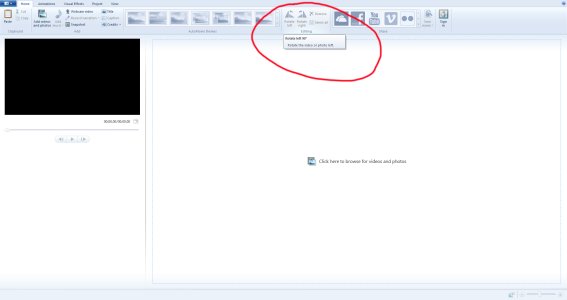
Last, Save Movie how you want and you're done.
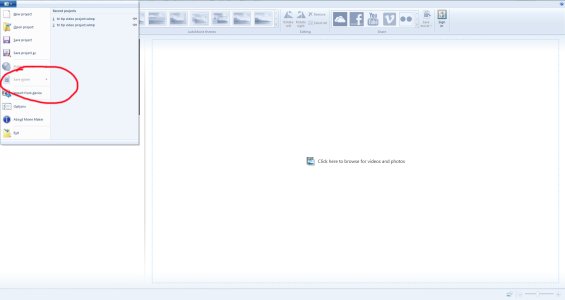
BUT, the easiest way is to just film with your lens on right (buttons down) and you'll be oriented correctly from the start.
I'm sure there are many other ways to do this, but this is how I did it.
Using Movie Maker (free with Windows) open your video and wait for it to "Prepare your file" (status bar int he lower left).
Then use the Rotate Left (or Right) buttons to rotate 180 degrees.
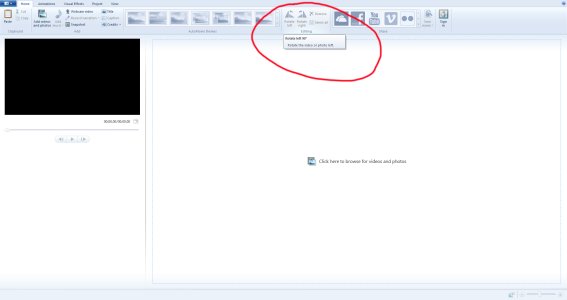
Last, Save Movie how you want and you're done.
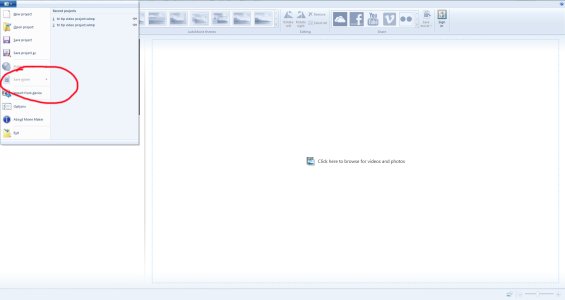
BUT, the easiest way is to just film with your lens on right (buttons down) and you'll be oriented correctly from the start.

