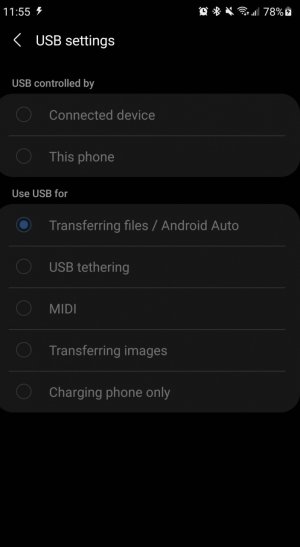- Mar 3, 2021
- 116
- 2
- 18
I recently upgraded to the Note 20 Ultra. Other than not having a headphone jack, which I hate, I love most other features. However, I'm having terrible problems with maintaining playlists for offline mp3s.
My old S5 had playlists in the .pla format. That worked well for me. However, it won't let me import .pla files into the music folder.
My problem: The m3u files become garbled (on the pc's end - the apps will read them). I seem to have to use .m3u playlists and I don't have a dedicated m3u editor. On the s5, I'd just click on the .pla, when attached to the pc, and a white box would pop up containing all the tracks. It was rather simplistic, but I could toggle files up and down, etc. I could also change the order on the fly using Player Pro and/or Samsung Music.
It's been a while since I tried anything else than pla on the S5 - but I vaguely remember that m3us either didn't work or had the same problem there.
What seems to happen is if I change the order in Samsung Music or Player Pro, the m3u comes up blank (in that same little white box editor used on the .pla. The m3u comes up in ok in the apps, but it's pretty useless if I can't add files easily or change the order from the pc. The main playlist in question is quite big; maybe 400 entries.
They're old time radio dramas, and I add and subtract (delete it off the phone) each night as shows are listened to. The 400 are built-up unlistened items. Re-doing a 400plus item playlist from scratch each night is not an option.
Any suggestions? I don't want to have to use two phones; my S5 as the mp3 player and the Galaxy20 Note Ultra for everything else.
They're offline files - streaming or the cloud would be pretty useless.
Am I missing something? Is there an easier way to edit m3u files (notepad as txt is pretty useless with that many files)? Are there any safe and free m3u editors? I tried winamp, but that's fairly useless. I think I can only add one file at a time via open (unless I make a dedicated folder to open them from).
Is there some other way to make a playlist? Some other format Player pro or Samsung Music would understand? Even if I could add the files into Player Pro or Samsung Music, it would be not practical to do the playlists there. It doesn't seem to let me drag multiple files up from the bottom of the list, unless there's a command I'm missing.
Most of the files I listen to are fresh, but I do use files from the 400.
I'm using Android 11, oneui 3.0
By the way, I dearly loved Player Pro on my S5, but it's trash on the Note 20. It invariably freezes. The "legacy' version works, but is missing many key features. VLC player takes FOREVER to refresh the files and playlists, so it is fairly useless (although I love the pc version). I've been forced to use Samsung Music, which isn't too bad.
It would be nice to be able to make on-the-go changes to my playlists. The ancient S5 could do it.
Are there any great apps that are similar to Player Pro?
I'm also not loving the dongle life. My wired headphones are a must. The sound's not bad, once I found a dongle with a decent DAC.
I like pretty much everything, other than the mp3 woes, about the Note 20 Ultra.
The Otterbox Defender is great for on the go listening. The belt clip is a big plus; allowing for quick access and it's much easier on the headphone cord than having the phone in one's pocket.
My old S5 had playlists in the .pla format. That worked well for me. However, it won't let me import .pla files into the music folder.
My problem: The m3u files become garbled (on the pc's end - the apps will read them). I seem to have to use .m3u playlists and I don't have a dedicated m3u editor. On the s5, I'd just click on the .pla, when attached to the pc, and a white box would pop up containing all the tracks. It was rather simplistic, but I could toggle files up and down, etc. I could also change the order on the fly using Player Pro and/or Samsung Music.
It's been a while since I tried anything else than pla on the S5 - but I vaguely remember that m3us either didn't work or had the same problem there.
What seems to happen is if I change the order in Samsung Music or Player Pro, the m3u comes up blank (in that same little white box editor used on the .pla. The m3u comes up in ok in the apps, but it's pretty useless if I can't add files easily or change the order from the pc. The main playlist in question is quite big; maybe 400 entries.
They're old time radio dramas, and I add and subtract (delete it off the phone) each night as shows are listened to. The 400 are built-up unlistened items. Re-doing a 400plus item playlist from scratch each night is not an option.
Any suggestions? I don't want to have to use two phones; my S5 as the mp3 player and the Galaxy20 Note Ultra for everything else.
They're offline files - streaming or the cloud would be pretty useless.
Am I missing something? Is there an easier way to edit m3u files (notepad as txt is pretty useless with that many files)? Are there any safe and free m3u editors? I tried winamp, but that's fairly useless. I think I can only add one file at a time via open (unless I make a dedicated folder to open them from).
Is there some other way to make a playlist? Some other format Player pro or Samsung Music would understand? Even if I could add the files into Player Pro or Samsung Music, it would be not practical to do the playlists there. It doesn't seem to let me drag multiple files up from the bottom of the list, unless there's a command I'm missing.
Most of the files I listen to are fresh, but I do use files from the 400.
I'm using Android 11, oneui 3.0
By the way, I dearly loved Player Pro on my S5, but it's trash on the Note 20. It invariably freezes. The "legacy' version works, but is missing many key features. VLC player takes FOREVER to refresh the files and playlists, so it is fairly useless (although I love the pc version). I've been forced to use Samsung Music, which isn't too bad.
It would be nice to be able to make on-the-go changes to my playlists. The ancient S5 could do it.
Are there any great apps that are similar to Player Pro?
I'm also not loving the dongle life. My wired headphones are a must. The sound's not bad, once I found a dongle with a decent DAC.
I like pretty much everything, other than the mp3 woes, about the Note 20 Ultra.
The Otterbox Defender is great for on the go listening. The belt clip is a big plus; allowing for quick access and it's much easier on the headphone cord than having the phone in one's pocket.