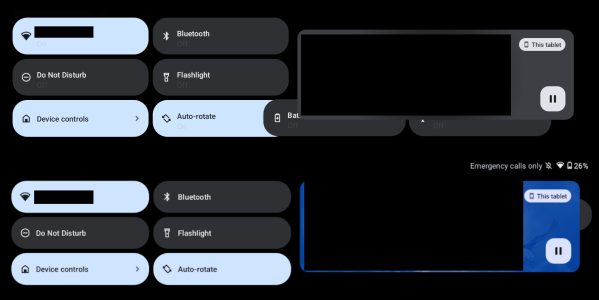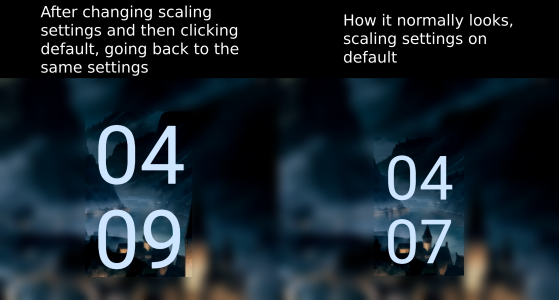- Jul 16, 2024
- 5
- 0
- 1
It started with the notification area glitching out on me while I was watching videos online when I realized the tiles in the quick settings area were for some reason starting to overlap each other and more commonly peek out from under the media player box, sliding down on the screen, makes them slide out from under the media player and head back to their place when the normal behavior of this should be them disappearing until the notification center is fully expanded.
I thought this might've been because of me, because I don't like updating my devices all that often for reasons such as this, because in my experience they always tend to introduce more bugs and issues than fix anything, but I thought maybe it would be different this time. The device is running Android 13 and has been since it received the big A13 update in april, and since then, I haven't updated, been rather satisfied with the low but albeit acceptable performance of this cheap tablet. I didn't notice this bug before, it just kind of appeared at one point, and after updating last night, it all began to snowball, and now I'm noticing more and more bugs all over the place and issues. There's quite a few, so i'm just going to list them, because i don't know if these are current android bugs or if there's something truly wrong with the latest Nokia T21 update, it's not a particularly popular tablet either, so I don't even know where to report this, HMD support has been completely useless and only suggested giving it a factory reset, meaning there's nothing to do besides nuke the entire thing, which i'd rather not, as I have lots of side loaded apps and general data that would be a pain to backup at a moment's notice. The current build number of my tablet is: 00WW_2_470_SP01
I have attached what the quick settings bug looks like as well as the scaling bug.
The issues i'm currently having:
I thought this might've been because of me, because I don't like updating my devices all that often for reasons such as this, because in my experience they always tend to introduce more bugs and issues than fix anything, but I thought maybe it would be different this time. The device is running Android 13 and has been since it received the big A13 update in april, and since then, I haven't updated, been rather satisfied with the low but albeit acceptable performance of this cheap tablet. I didn't notice this bug before, it just kind of appeared at one point, and after updating last night, it all began to snowball, and now I'm noticing more and more bugs all over the place and issues. There's quite a few, so i'm just going to list them, because i don't know if these are current android bugs or if there's something truly wrong with the latest Nokia T21 update, it's not a particularly popular tablet either, so I don't even know where to report this, HMD support has been completely useless and only suggested giving it a factory reset, meaning there's nothing to do besides nuke the entire thing, which i'd rather not, as I have lots of side loaded apps and general data that would be a pain to backup at a moment's notice. The current build number of my tablet is: 00WW_2_470_SP01
I have attached what the quick settings bug looks like as well as the scaling bug.
The issues i'm currently having:
- Quick settings tiles overlapping, not respecting their places only while the media player is active, it doesn't matter which app is providing said media, it happens with all of them.
- The scaling issues seem to be messed up in some way, making the lock screen clock appear bigger if I mess up with the display scaling in any way and even if i return it back to default, the lock screen clock will remain massive until a reboot is performed.
- Wallpapers on both lock and home screen seem to be way too zoomed in and otherwise do not respect the position which i'm giving them when initially setting up the wallpaper, I have tried even cropping the image to the exact screen dimensions of my tablet (1200x2000) and this still happens.
- The overall volume seems to be incredibly loud, even while on the absolute lowest setting by just pressing the volume button once from mute, sliding the volume bar with my finger doesn't work, seems like it absolutely refuses to go below the first setting. It was not this loud before the last update, which was released sometime in June 2024, I can guarantee it was a lot more comfortable placing the tablet somewhere and watching something on the lowest volume setting and being pretty comfortable, now it's impossible with how loud it is. Even worse, this applies to the headphones as well, making listening to anything really difficult with how loud it is on the minimum setting. Music is impossible to listen to, especially anything that's quieter by genre.
- App icons sometimes seem to be unresponsive unless i drag the notification center down and back up on the home screen.
Attachments
Last edited: