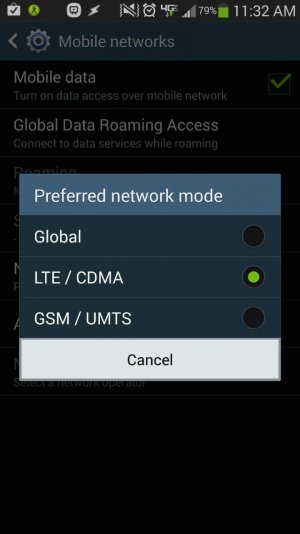I used to do this on my Bionic to save my battery. But it seems sometimes the 4G here gets borked and you can still get data in 3G as long as your phone is on that mode. How can I force my phone into 3G mode?
*#*#4636#*#* doesn't work on the Note 3 like it did on the Bionic.
*#*#4636#*#* doesn't work on the Note 3 like it did on the Bionic.