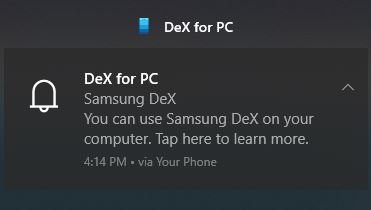Turn off DeX notification
- Thread starter norjorgen
- Start date
You are using an out of date browser. It may not display this or other websites correctly.
You should upgrade or use an alternative browser.
You should upgrade or use an alternative browser.
- Dec 4, 2012
- 35,591
- 541
- 113
Have you tried long pressing the notification? That should bring up a settings icon, and that might lead you to how to disable those notifications.
Thanks for the suggestion @Golfdriver97. Long pressing the notification did not help, the screen then said "You can not turn off these notifications" and a button to press for see details which brought me to the app notification system menu for "DeX for PC".
I had tried to look for an application like that previously but didn´t find it. With renewed hope I went to Settings - Apps, - where the app is not shown, even if the "all" option is selected. After looking through the options for a while I ended up selecting "..." and then "system folders" (my translation from my Norwegian phone) and now "DeX for PC" appears in the app list. No option to uninstall it, but at leased it can be deactivated.
The app has a menu for mobile data usage. In July, August and September the app has used from 2MB to 5 MB of data, but for unknown reasons to me this has exploded to 1,36 GB in October. I do transfer files, images and videos, from my phone to my computer, but has only done so directly using usb and Windows Explorer. I have never used DeX actively.
I had tried to look for an application like that previously but didn´t find it. With renewed hope I went to Settings - Apps, - where the app is not shown, even if the "all" option is selected. After looking through the options for a while I ended up selecting "..." and then "system folders" (my translation from my Norwegian phone) and now "DeX for PC" appears in the app list. No option to uninstall it, but at leased it can be deactivated.
The app has a menu for mobile data usage. In July, August and September the app has used from 2MB to 5 MB of data, but for unknown reasons to me this has exploded to 1,36 GB in October. I do transfer files, images and videos, from my phone to my computer, but has only done so directly using usb and Windows Explorer. I have never used DeX actively.
- Dec 4, 2012
- 35,591
- 541
- 113
When you do the long press again, and it brings you to the app information screen, see if there is a notification heading. If there is you might be able to kill notifications from there.
Gayle Lynn
Well-known member
- Jun 20, 2016
- 1,780
- 0
- 0
I read DeX got dropped in Android 10.
Assume this happens when... connected to Windows. Or monitor.
Assume this happens when... connected to Windows. Or monitor.
Gayle Lynn
Well-known member
- Jun 20, 2016
- 1,780
- 0
- 0
https://9to5google.com/9to5google.com › 2019/10/18 › samsung-discontinues-linux-on-dex-...
Samsung discontinuing 'Linux on DeX' w/ Android 10 update ...
Oct 18, 2019 - Less than a year later, Samsung has announced that they're discontinuing the Linux on DeX program, coinciding with the update to Android 10.
https://www.zdnet.com/www.zdnet.com › article › samsung-discontinues-linux-on-dex-with-a...
Samsung discontinues Linux on DeX with Android 10 rollout ...
Oct 21, 2019 - Samsung is shutting down its Linux on DeX projects after only 11 months.
https://www.theinquirer.net/www.theinquirer.net › inquirer › news › samsung-linux-dex-android-...
Samsung won't support Linux on DeX in Android 10
Oct 21, 2019 - SAMSUNG HAS ANNOUNCED it is to kill off its Linux on DeX programme after just under a year. The beta programme allowed users to run an ...
Samsung discontinuing 'Linux on DeX' w/ Android 10 update ...
Oct 18, 2019 - Less than a year later, Samsung has announced that they're discontinuing the Linux on DeX program, coinciding with the update to Android 10.
https://www.zdnet.com/www.zdnet.com › article › samsung-discontinues-linux-on-dex-with-a...
Samsung discontinues Linux on DeX with Android 10 rollout ...
Oct 21, 2019 - Samsung is shutting down its Linux on DeX projects after only 11 months.
https://www.theinquirer.net/www.theinquirer.net › inquirer › news › samsung-linux-dex-android-...
Samsung won't support Linux on DeX in Android 10
Oct 21, 2019 - SAMSUNG HAS ANNOUNCED it is to kill off its Linux on DeX programme after just under a year. The beta programme allowed users to run an ...
seilogramp
New member
- Sep 29, 2013
- 1
- 0
- 0
Kizzy Catwoman
Ambassador
- Feb 2, 2017
- 8,059
- 1,926
- 113
Hide persistent notifications app usually works
https://play.google.com/store/apps/details?id=com.iboalali.hidepersistentnotifications
https://play.google.com/store/apps/details?id=com.iboalali.hidepersistentnotifications
Nomaed
Member
- Feb 13, 2013
- 7
- 0
- 0
2019/10/18 › samsung-discontinues-linux-on-dex-...
Samsung discontinuing 'Linux on DeX' w/ Android 10 update ...
Oct 18, 2019 - Less than a year later, Samsung has announced that they're discontinuing the Linux on DeX program, coinciding with the update to Android 10.
article › samsung-discontinues-linux-on-dex-with-a...
Samsung discontinues Linux on DeX with Android 10 rollout ...
Oct 21, 2019 - Samsung is shutting down its Linux on DeX projects after only 11 months.
inquirer › news › samsung-linux-dex-android-...
Samsung won't support Linux on DeX in Android 10
Oct 21, 2019 - SAMSUNG HAS ANNOUNCED it is to kill off its Linux on DeX programme after just under a year. The beta programme allowed users to run an ...
For what it's worth, I am on Android 10 with Galaxy S10 and DeX is still there, working, and even showing the annoying nagification.
crz6662 cruz
New member
- Mar 16, 2020
- 2
- 0
- 0
go to settings, apps, three dots and select display system apps, go to Dex for PC , storage, clear cache, back one screen, force stop, disable, notifications, off. Goodbye Nag.
Does not work.
"Device requires this permission to operate".
There is no way to shut off these notifications. Or the app. It's used 2.35 GB of data since Dec 2019. For what ? Never use it.
crz6662 cruz
New member
- Mar 16, 2020
- 2
- 0
- 0
Does not work.
"Device requires this permission to operate".
There is no way to shut off these notifications. Or the app. It's used 2.35 GB of data since Dec 2019. For what ? Never use it.
Update: Was able to disable the app. Good ol' Samsung. Wish I had root on this snapdragon S9.
Similar threads
- Replies
- 24
- Views
- 4K
- Replies
- 3
- Views
- 567
- Replies
- 2
- Views
- 1K
Trending Posts
-
-
News The Gemini app is becoming more like NotebookLM in April's Workspace feature drop
- Started by AC News
- Replies: 0
-
-
How to print a copy of my sms exchanges on a regular pc printer
- Started by androidloveryes
- Replies: 0
-
News Meta Ray-Bans roll out Live AI and Live Translation, add new frames and apps
- Started by AC News
- Replies: 0
Members online
Total: 7,548 (members: 8, guests: 7,540)
Forum statistics

Space.com is part of Future plc, an international media group and leading digital publisher. Visit our corporate site.
© Future Publishing Limited Quay House, The Ambury, Bath BA1 1UA. All rights reserved. England and Wales company registration number 2008885.