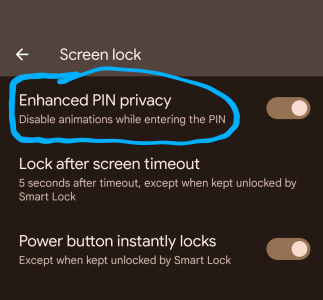- Feb 5, 2013
- 23
- 1
- 1
In Android 13 on Pixel 6, The last number inputted on the lock screen is clearly displayed.
And when I enter any password on an app or website, the last character I've inputted is displayed.
(This is terrible security. It makes it easier to be hacked by someone looking over your shoulder or through an app that has permission to view your screen.)
I found several guides online to fixing this, and they're all along the lines of:
settings > privacy > untick "show passwords"
But this option doesn't exist in my Pixel 6 settings. Help?
And when I enter any password on an app or website, the last character I've inputted is displayed.
(This is terrible security. It makes it easier to be hacked by someone looking over your shoulder or through an app that has permission to view your screen.)
I found several guides online to fixing this, and they're all along the lines of:
settings > privacy > untick "show passwords"
But this option doesn't exist in my Pixel 6 settings. Help?