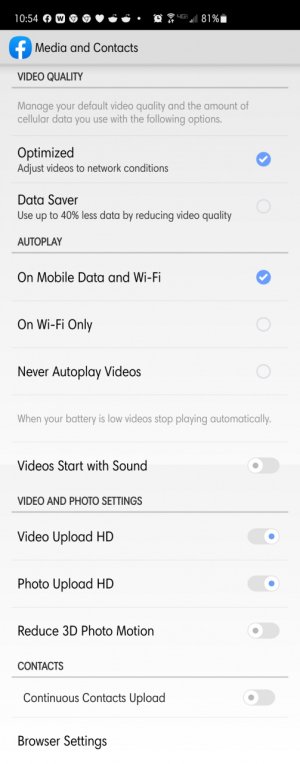- Apr 23, 2021
- 1
- 0
- 0
I'm about to lose my mind! I cleared the data for the Facebook app and the annoying "pop" sound happens every time I "like" something.
I've tried turning the "in app" sounds off, but the option is gone... Like, it's not greyed out... It's just not there at all!
I've attached a photo of the screen I see in the Media and Contacts settings page...
Has the setting moved? Do I have any other options besides silencing my phone?
I've tried turning the "in app" sounds off, but the option is gone... Like, it's not greyed out... It's just not there at all!
I've attached a photo of the screen I see in the Media and Contacts settings page...
Has the setting moved? Do I have any other options besides silencing my phone?