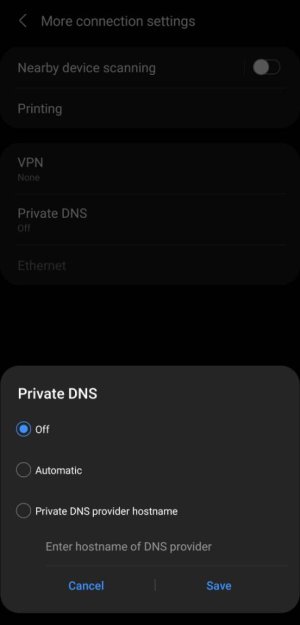- Dec 18, 2011
- 4,617
- 455
- 83
I use that adguard private dns to stop ads and it works great, but it doesn't play nice with my work wifi. I have to turn it off to use my work wifi or I have to use my data. What I want to know is , is there a way I can use Bixby routines to turn this on and off ? If so how? I've been trying to figure it out but haven't been successful.
Last edited: