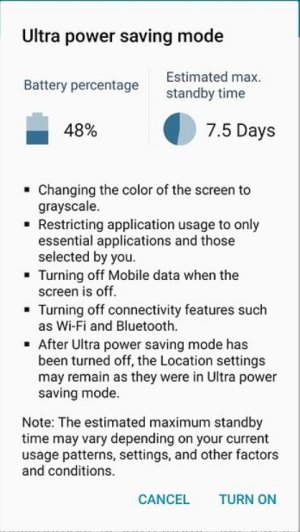Ultra power saving mode
- Thread starter jljecj
- Start date
You are using an out of date browser. It may not display this or other websites correctly.
You should upgrade or use an alternative browser.
You should upgrade or use an alternative browser.
- Mar 9, 2012
- 168,700
- 9,649
- 113
I'm not sure if it'll work in Safe Mode, but try booting into Safe Mode anyway: https://support.t-mobile.com/docs/DOC-28897. Another thing to try would be to wipe the cache partition: https://support.t-mobile.com/docs/DOC-28932
- Mar 9, 2012
- 168,700
- 9,649
- 113
Ok, next step may be to reinstall the firmware using Smart Switch (http://www.sammobile.com/forum/showthread.php?t=29914) or Odin (http://forums.androidcentral.com/am...w-flash-stock-rom-via-odin-new-interface.html).
SpookDroid
Ambassador
- Jul 14, 2011
- 19,817
- 1,239
- 113
If you try to do the normal power saving mode, does it kick in? How do you know ultra mode isn't really active? Have you customized the options to any of the power saving modes? A screenshot of what you're seeing when you try to turn it on would help
nahoku
Well-known member
- Jan 26, 2013
- 3,300
- 0
- 0
Are you running any debloating apps? If you are, perhaps you turned something off?
If you're already thinking of a new phone, I would do a few things first...
1) save all your data to your computer
2) Factory reset the phone
3) Or... reflash the firmware
If you've gotten so far as to replace the phone, you may as well do the above first.
If you're already thinking of a new phone, I would do a few things first...
1) save all your data to your computer
2) Factory reset the phone
3) Or... reflash the firmware
If you've gotten so far as to replace the phone, you may as well do the above first.
nahoku
Well-known member
- Jan 26, 2013
- 3,300
- 0
- 0
This is the popup I see on both of my Note 4's when I initially turn on UPS. I then have the option of turning it on or cancelling. However, one Note 4 is running Kitkat and the other is on Lollipop. I can't remember what/if you will see this on MM. I would assume so.
Attachments
nahoku
Well-known member
- Jan 26, 2013
- 3,300
- 0
- 0
Normally after you confirm to turn UPS on in that popup, the phone will take a second or two to toggle into UPS mode. If nothing is happening then I have to guess it's either MM or an app you installed. MM has a lot of permissions that allow things to run, and possibly the UPS app needs a permission, or possibly another app (and it could be 3rd party app you installed) has a permission preventing UPS from running. Just a wild guess... are you running any blue light filter apps?
Unfortunately, my LL Note 4 used to have MM on it but I reverted it to LL and so I can't look at any MM menus, permissions, etc.
Also as B.Diddy had mentioned earlier, UPS should have worked in Safe Mode as Safe Mode disables all 3rd party apps. When you went into Safe mode, did your phone display "Safe Mode" in the lower left hand corner of the screen after it rebooted? Sorry, I have to ask but we need to make sure your phone actually went into Safe mode. Besides following the link B.Diddy posted for Safe mode, you should also be able to get into Safe mode by using your Power button (Phone options) menu...
1) Presss and hold the power button like you want to turn off the phone
2) When the Phone options menu comes up, press and hold on the Power Off option
3) A popup should come up asking if you want to reboot the phone into Safe mode
4) Press on RESTART and the phone will reboot to Safe mode
I'm also on Verizon, and getting into Safe mode works this way on both KK and LL. I'm hoping it still works on MM. If you can try UPS in Safe mode again that would be good. If this UPS problem is a MM thing, whether permissions or incombatability thing, I don't know what else to do. If it's an app causing it then you're going to have to try to isolate it. I personally don't like factory reset or a firmware reflash either but sometimes that's the only thing you can do.
Unfortunately, my LL Note 4 used to have MM on it but I reverted it to LL and so I can't look at any MM menus, permissions, etc.
Also as B.Diddy had mentioned earlier, UPS should have worked in Safe Mode as Safe Mode disables all 3rd party apps. When you went into Safe mode, did your phone display "Safe Mode" in the lower left hand corner of the screen after it rebooted? Sorry, I have to ask but we need to make sure your phone actually went into Safe mode. Besides following the link B.Diddy posted for Safe mode, you should also be able to get into Safe mode by using your Power button (Phone options) menu...
1) Presss and hold the power button like you want to turn off the phone
2) When the Phone options menu comes up, press and hold on the Power Off option
3) A popup should come up asking if you want to reboot the phone into Safe mode
4) Press on RESTART and the phone will reboot to Safe mode
I'm also on Verizon, and getting into Safe mode works this way on both KK and LL. I'm hoping it still works on MM. If you can try UPS in Safe mode again that would be good. If this UPS problem is a MM thing, whether permissions or incombatability thing, I don't know what else to do. If it's an app causing it then you're going to have to try to isolate it. I personally don't like factory reset or a firmware reflash either but sometimes that's the only thing you can do.
- Apr 7, 2015
- 100
- 0
- 16
I found the problem. It was my Google account. I removed it and the feature worked. For some reason google services won't allow me to turn off find my device. I can deactivate it but when I restart my phone or tablet it is on again. It is either on under device administrators or on under the Google account settings or both at any given time.
nahoku
Well-known member
- Jan 26, 2013
- 3,300
- 0
- 0
Nasty Google! As the Note 4's OS went up, so did Google's requirement to be more integrated in the OS. It's one reason my Note 4 is still on KK!
At least you found the problem... good for you! How are you disactivating it? Are you following this...
https://dottech.org/179333/how-to-disable-the-find-my-phone-feature-in-android-tip/
At least you found the problem... good for you! How are you disactivating it? Are you following this...
https://dottech.org/179333/how-to-disable-the-find-my-phone-feature-in-android-tip/
Similar threads
- Replies
- 2
- Views
- 476
- Replies
- 3
- Views
- 744
- Replies
- 1
- Views
- 1K
Trending Posts
-
-
-
-
-
Question I have a new Android phone and want to find a keyboard that I like
- Started by Figgerty
- Replies: 6
Members online
Total: 1,651 (members: 12, guests: 1,639)
Forum statistics

Space.com is part of Future plc, an international media group and leading digital publisher. Visit our corporate site.
© Future Publishing Limited Quay House, The Ambury, Bath BA1 1UA. All rights reserved. England and Wales company registration number 2008885.