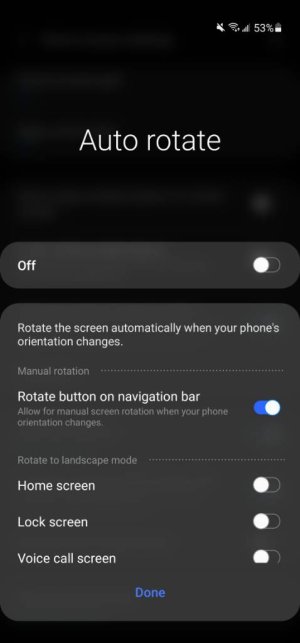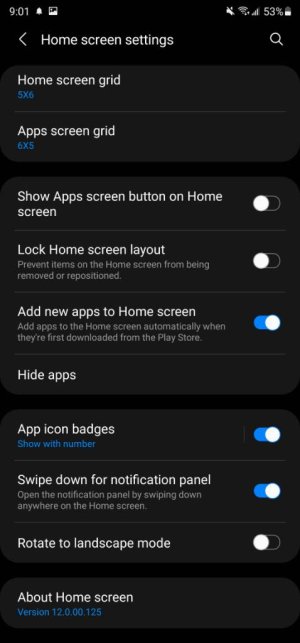Um anyone else?
- Thread starter Coop61
- Start date
You are using an out of date browser. It may not display this or other websites correctly.
You should upgrade or use an alternative browser.
You should upgrade or use an alternative browser.
SpookDroid
Ambassador
- Jul 14, 2011
- 19,839
- 1,262
- 113
Are you using an app that supports rotation? The phone won't rotate the Home screen and certain apps locked to portrait mode. Most times the sensor fails the setting is also grayed out, but to rule it out (since you seem to be able to activate it) you can try booting up into Safe Mode and trying there (with, for instance, a picture).
- Nov 2, 2014
- 317
- 0
- 0
Are you using an app that supports rotation? The phone won't rotate the Home screen and certain apps locked to portrait mode. Most times the sensor fails the setting is also grayed out, but to rule it out (since you seem to be able to activate it) you can try booting up into Safe Mode and trying there (with, for instance, a picture).
Interesting. This must be a Samsung thing. On my Pixel3xl with auto rotate on I could rotate the phone sideways and the screen would re-orient it's self. It was nice to have. The s20 will re-orient it's self but its app dependent.
My Pixel for reference .
Attachments
- Feb 6, 2017
- 97,072
- 12,929
- 113
VidJunky
Well-known member
- Dec 6, 2011
- 6,262
- 1,265
- 113
Mustang7757's directions will get you there but this is what it would look like for you. It looks like his device has a few more options for rotation. The lock screen may work if you turn on the rotation option for AOD or it may only work if you're using AOD. Typing rotate in the settings search bar will take you there. 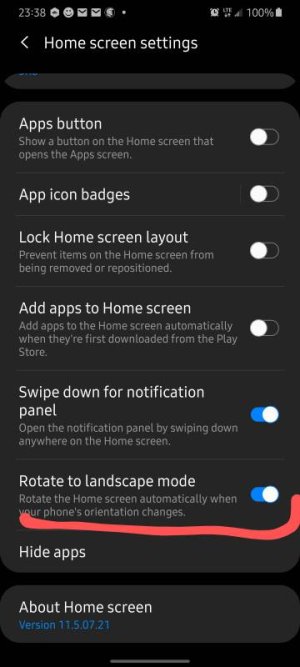
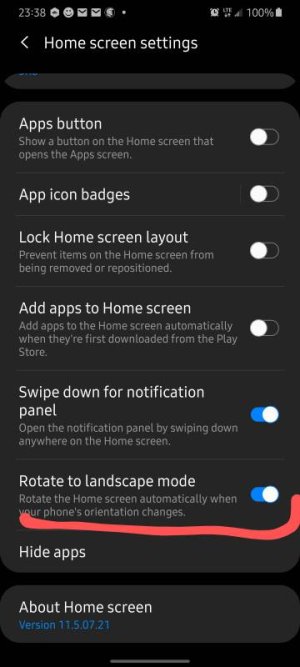
SpookDroid
Ambassador
- Jul 14, 2011
- 19,839
- 1,262
- 113
You can also get a 3rd party launcher that supports rotation, like Nova. (I didn't remember that Samsung's launcher also supports rotation now...just used to installing Nova the second I get a new phone haha).
- Nov 2, 2014
- 317
- 0
- 0
You can also get a 3rd party launcher that supports rotation, like Nova. (I didn't remember that Samsung's launcher also supports rotation now...just used to installing Nova the second I get a new phone haha).
I checked all the settings Mustang mentioned. They are set correctly as far as I know. I'm using Nova Launcher but I can't find the setting in it for auto rotate/landscape.
This is interesting. The home screen will auto rotate on the stock launcher but not on Nova.
Last edited:
- Feb 6, 2017
- 97,072
- 12,929
- 113
You on beta for Nova ?I checked all the settings Mustang mentioned. They are set correctly as far as I know. I'm using Nova Launcher but I can't find the setting in it for auto rotate/landscape.
This is interesting. The home screen will auto rotate on the stock launcher but not on Nova.
You tried restarting the launcher ?
Javier P
Ambassador
- Feb 21, 2014
- 19,479
- 5
- 0
In Nova settings go to Look & Feel and open the menu for 'Screen orientation'. The auto-rotate option should be there.I checked all the settings Mustang mentioned. They are set correctly as far as I know. I'm using Nova Launcher but I can't find the setting in it for auto rotate/landscape.
This is interesting. The home screen will auto rotate on the stock launcher but not on Nova.
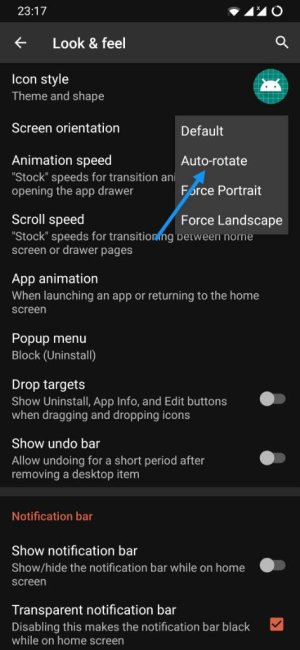
- Nov 2, 2014
- 317
- 0
- 0
In Nova settings go to Look & Feel and open the menu for 'Screen orientation'. The auto-rotate option should be there.
View attachment 328779
This Got it. Thank you for the help !
Javier P
Ambassador
- Feb 21, 2014
- 19,479
- 5
- 0
Glad it helped and thanks for the follow up.This Got it. Thank you for the help !
Similar threads
- Replies
- 1
- Views
- 472
- Replies
- 7
- Views
- 2K
- Replies
- 9
- Views
- 1K
- Replies
- 14
- Views
- 5K
Latest posts
-
-
-
-
Samsung Claims They Received An Empty Box and won't issue refund
- Latest: Hardhat Harry
Trending Posts
-
What did you think of the live event and Jimmy Fallon?
- Started by Snareman
- Replies: 15
-
This might be my favorite foldable phone.
- Started by TheAngryToaster
- Replies: 2
-
-
Question Contextual pop-up menu is white in dark mode app
- Started by Poriuni
- Replies: 0
-
Question Samsung Galaxy S 22 Ultra Battery dies at %5
- Started by Taslim Dude 786
- Replies: 11
Members online
Total: 4,647 (members: 11, guests: 4,636)
Forum statistics

Space.com is part of Future plc, an international media group and leading digital publisher. Visit our corporate site.
© Future Publishing Limited Quay House, The Ambury, Bath BA1 1UA. All rights reserved. England and Wales company registration number 2008885.