- Dec 12, 2009
- 213
- 7
- 0
For the past several days I've been unable to receive MMS messages with Textra or the HTC U11 default messaging app. I am able to SEND MMS messages, and people can receive the picture, I simply can't receive any messages that have a file attached.
There also seems to be a correlation between this and a persistent message I get about android upgrading, but that's a separate post.
This is with an unlocked U11 on the Verizon Network. I've had the phone for about 2 months now, and this is the first time I've experienced this issue. This is what I've tried so far to fix the issue, without any positive result...
- Check to make sure MMSC was set to mms.vzwpix.com (also mms.vtext.com)
- Changed MMS behavior from System to Legacy and added the proxy port of 80.
- Changed Carrier Send Limit from 1MB to unlimited.
- Rebooted the Phone
- Opened up the default app which was disabled MMS auto retrieve.
- Uninstalled and re-installed Textra.
- Reseated the SIM card.
- Cleared cache for both Textra and the default app.
- Cleared the Dalvik cache.
- Saved all multimedia files to storage then deleted the majority of saved text messages.
- Cleared the app Cache again
- Switched MMS behavior back to System
- Called Verizon Tech support.
Just as a side note... I can send a text message to myself from a computer by using the myphone#@vtext.com. In fact, I sent myself a link (from a PC) which showed the beginning of the article along with an image. So for some reason that worked in Textra.
Any ideas?
This is the type of error notification that keep popping up:
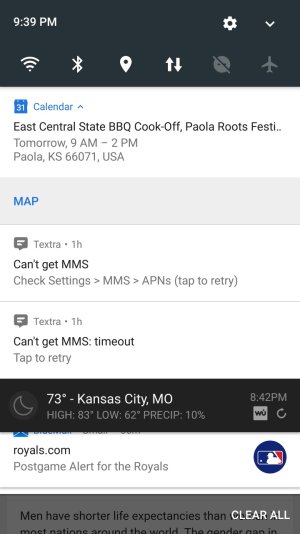
Thanks,
David
There also seems to be a correlation between this and a persistent message I get about android upgrading, but that's a separate post.
This is with an unlocked U11 on the Verizon Network. I've had the phone for about 2 months now, and this is the first time I've experienced this issue. This is what I've tried so far to fix the issue, without any positive result...
- Check to make sure MMSC was set to mms.vzwpix.com (also mms.vtext.com)
- Changed MMS behavior from System to Legacy and added the proxy port of 80.
- Changed Carrier Send Limit from 1MB to unlimited.
- Rebooted the Phone
- Opened up the default app which was disabled MMS auto retrieve.
- Uninstalled and re-installed Textra.
- Reseated the SIM card.
- Cleared cache for both Textra and the default app.
- Cleared the Dalvik cache.
- Saved all multimedia files to storage then deleted the majority of saved text messages.
- Cleared the app Cache again
- Switched MMS behavior back to System
- Called Verizon Tech support.
Just as a side note... I can send a text message to myself from a computer by using the myphone#@vtext.com. In fact, I sent myself a link (from a PC) which showed the beginning of the article along with an image. So for some reason that worked in Textra.
Any ideas?
This is the type of error notification that keep popping up:
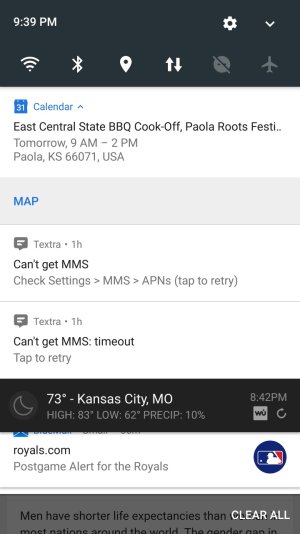
Thanks,
David

