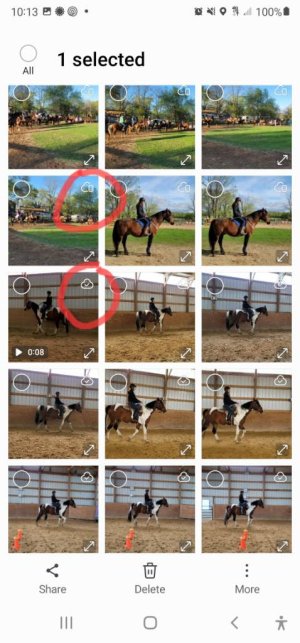I merged your threads and made you the owner of the original guest post to make it easier to find.
That screenshot is from the Samsung Gallery app, not the Google Photos app. I confirmed on my A32 5G that the cloud icon with the check means that the photo is in your cloud (the OneDrive cloud, not the Google Photos cloud) but not physically saved to the phone's storage, while the cloud icon with the rectangle (which is supposed to represent a phone) means that the photos is in the cloud and also on your phone.
I tested this by using the Free Up Space option in Google Photos (which locally deletes any photos that it knows it has backed up to Google Photos in the cloud) -- after doing this, all of the photos that had that cloud with phone icon changed to cloud with checks only. Oddly, I couldn't find any way in Samsung Gallery to delete photos locally but keep them saved to the cloud -- the Delete button in Samsung Gallery gets rid of the photo everywhere (which kind of defeats the purpose, since part of the reason to save photos to the cloud is to allow you to make more space on your phone).

 assuming this means photos are successfully uploaded on a cloud(Google hopefully) However, there are plenty of photos with a cloud symbol with a tall rectangle symbol with-in cloud. What does this mean? Not backed-up or loading or cloud somewhere other than Google or??
assuming this means photos are successfully uploaded on a cloud(Google hopefully) However, there are plenty of photos with a cloud symbol with a tall rectangle symbol with-in cloud. What does this mean? Not backed-up or loading or cloud somewhere other than Google or??

 assuming this means photos are successfully uploaded on a cloud(Google hopefully) However, there are plenty of photos with a cloud symbol with a tall rectangle symbol with-in cloud. What does this mean? Not backed-up or loading or cloud somewhere other than Google or?? I have One Drive, but don't know how to even use that for photos.
assuming this means photos are successfully uploaded on a cloud(Google hopefully) However, there are plenty of photos with a cloud symbol with a tall rectangle symbol with-in cloud. What does this mean? Not backed-up or loading or cloud somewhere other than Google or?? I have One Drive, but don't know how to even use that for photos.