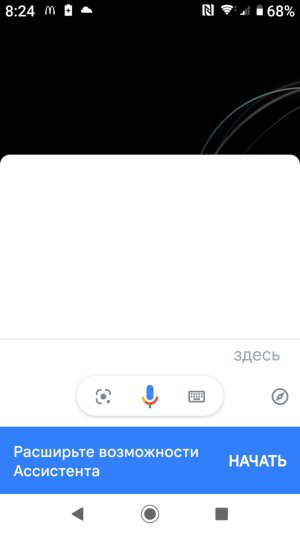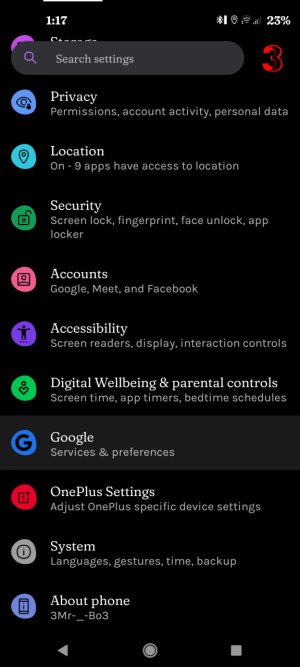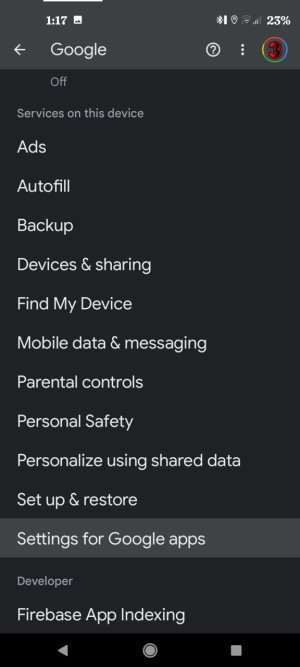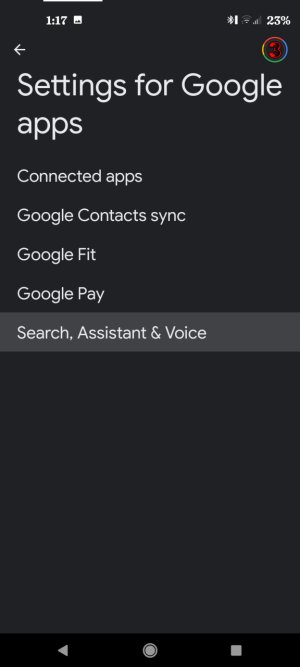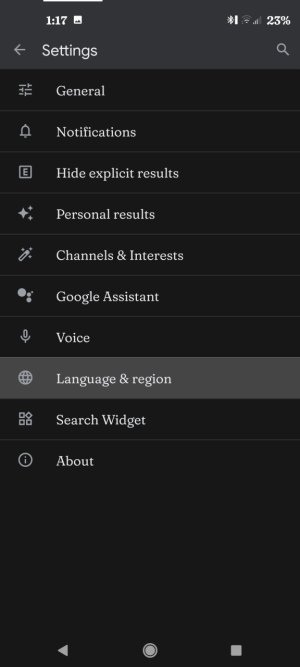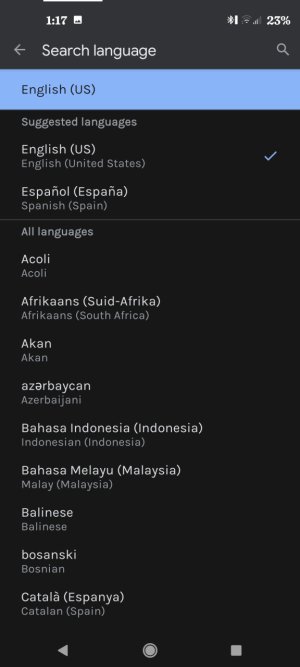- Aug 6, 2022
- 8
- 0
- 0
Every now and then I have this "app" on my phone screen when I first wake it up in the morning. I then get system messages that the System UI is not responding. Biometrics doesn't recognise and PIN fails as well. I have to Restart the phone. I have a screen shot of the phone but I can't see anywhere here to attach images.
When first appearing there is some Russian Text in what appears to be a "chat". This immediately disappears. I'll try to describe the "app".
It takes up bottom 2/3 of phone screen, mainly white with a blue band across bottom. The middle section has an oval shaped button with 3 icons being the Google Lens, microphone and keyboard. Lens and keyboard are grey but microphone is colour (active maybe). Outside the oval on the right is the symbol for the mapping compass. Above the compass is Russian text that looks like 3AeCb. The "A" is not an A but more like 2 x 3 line rectangle shapes, one on top of the other. The "e" is the same size as uppercase.
Across the left side of the blue band are 3 "words" and a larger word on the right hand side. I don't have Russian characters on my PC.
The large / uppercase word looks like "HAYATb" but the Y is not the same as an English Y. The nearest I can get to the smaller 3 words is
"PacwNpbTe BO3MOKKHOCTM AccNCTeHTa" These are not the exact character set.
Any clues what this might be and how to get rid of it would be helpful.
When first appearing there is some Russian Text in what appears to be a "chat". This immediately disappears. I'll try to describe the "app".
It takes up bottom 2/3 of phone screen, mainly white with a blue band across bottom. The middle section has an oval shaped button with 3 icons being the Google Lens, microphone and keyboard. Lens and keyboard are grey but microphone is colour (active maybe). Outside the oval on the right is the symbol for the mapping compass. Above the compass is Russian text that looks like 3AeCb. The "A" is not an A but more like 2 x 3 line rectangle shapes, one on top of the other. The "e" is the same size as uppercase.
Across the left side of the blue band are 3 "words" and a larger word on the right hand side. I don't have Russian characters on my PC.
The large / uppercase word looks like "HAYATb" but the Y is not the same as an English Y. The nearest I can get to the smaller 3 words is
"PacwNpbTe BO3MOKKHOCTM AccNCTeHTa" These are not the exact character set.
Any clues what this might be and how to get rid of it would be helpful.