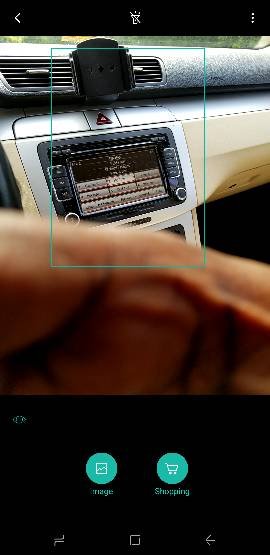Update : Bixby on Verizon
- Thread starter illlya
- Start date
You are using an out of date browser. It may not display this or other websites correctly.
You should upgrade or use an alternative browser.
You should upgrade or use an alternative browser.
LdotAdot13
Well-known member
- Aug 4, 2010
- 562
- 22
- 18
Now Verizon just needs to hurry up with the red tint fix
Are you having that issue? I don't see that on my Verizon 8+
No I don't have the issue and my S8 plus is perfect.Are you having that issue? I don't see that on my Verizon 8+
But I am a little apprehensive that the update has rolled out to some of the other carriers but Verizon hasn't rolled it out yet. I just don't know what that means for how fast or slow future updates will be from Verizon. I want to see it released because it gives a little hope that Verizon maybe a little faster with their Updates this time around
- Apr 17, 2012
- 32,273
- 23
- 38
I've only seen T-Mobile roll it out. The others haven't.No I don't have the issue and my S8 plus is perfect.
But I am a little apprehensive that the update has rolled out to some of the other carriers but Verizon hasn't rolled it out yet. I just don't know what that means for how fast or slow future updates will be from Verizon. I want to see it released because it gives a little hope that Verizon maybe a little faster with their Updates this time around
ltcjmramos
Member
- Apr 25, 2017
- 12
- 0
- 0
kashabrown
Well-known member
- Dec 14, 2010
- 205
- 10
- 18
felloffthetruck
Trusted Member
- Mar 31, 2013
- 8,616
- 22
- 38
anon(7901790)
Well-known member
- Oct 1, 2015
- 2,403
- 0
- 0
afh3
Well-known member
- May 15, 2015
- 141
- 61
- 28
Found a bug in it already.
Open the camera, select the Bixby icon, take a "shopping" photo of an item.
Note that you'll (possibly) get a list of items that match the one you've photographed.
Select the "View <n> results on Amazon" link at the bottom.
On my phone, at least, this opens the Amazon Shopping app (not a browser to amazon.com) showing the items.
Now, select "Filter" and choose the "Prime" filter.
Amazon crashes.
100% reproducible on my phone, my kids' phones and my wife's phone.
No amount of cache-clearing, data-deleting, phone-restarting, or chicken-entrails-reading seems to change the fact that it crashes whenever the "Prime" filter is chosen. Interestingly, it does NOT crash if "Prime (Free One Day)" is chosen. It also doesn't have a problem if you disable the Amazon shopping app, and allow Bixby to open the list on Amazon's web-site via the browser (be it Chrome or Samsung Internet).
Anyone else reproduce this?
Open the camera, select the Bixby icon, take a "shopping" photo of an item.
Note that you'll (possibly) get a list of items that match the one you've photographed.
Select the "View <n> results on Amazon" link at the bottom.
On my phone, at least, this opens the Amazon Shopping app (not a browser to amazon.com) showing the items.
Now, select "Filter" and choose the "Prime" filter.
Amazon crashes.
100% reproducible on my phone, my kids' phones and my wife's phone.
No amount of cache-clearing, data-deleting, phone-restarting, or chicken-entrails-reading seems to change the fact that it crashes whenever the "Prime" filter is chosen. Interestingly, it does NOT crash if "Prime (Free One Day)" is chosen. It also doesn't have a problem if you disable the Amazon shopping app, and allow Bixby to open the list on Amazon's web-site via the browser (be it Chrome or Samsung Internet).
Anyone else reproduce this?
anon(7901790)
Well-known member
- Oct 1, 2015
- 2,403
- 0
- 0
Anyone else reproduce this?
No. Mine brings up Amazon in Chrome not the Amazon app. I don't think the bug is in Bixby, the bug seems to be in the Amazon app. The Amazon app seems to not like the data it was given by Bixby.
Similar threads
- Replies
- 7
- Views
- 668
- Replies
- 1
- Views
- 870
- Replies
- 5
- Views
- 1K
- Replies
- 11
- Views
- 3K
- Replies
- 71
- Views
- 17K

Space.com is part of Future plc, an international media group and leading digital publisher. Visit our corporate site.
© Future Publishing Limited Quay House, The Ambury, Bath BA1 1UA. All rights reserved. England and Wales company registration number 2008885.