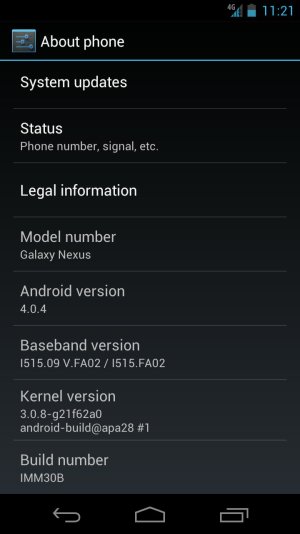- Oct 10, 2009
- 311
- 20
- 0
So my phone is rooted. There's no custom ROM, i just rooted it to delete bloatware and use the tether app.
Will i be able to receive and/or install this update OTA?
Thanks
Will i be able to receive and/or install this update OTA?
Thanks