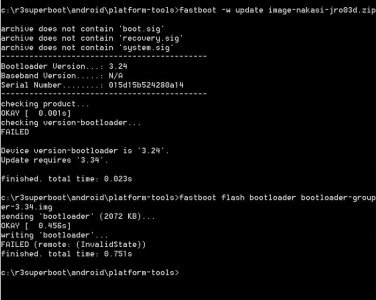I got a Nexus7 as a gift the other day from someone who works at Google. I wonder are these the same ones they hand out as gifts at the shows?
When tapping on Settings>About Tablet> Android version>JellyBean, the next sceen shows the ICS icon with "Android 4.0: Ice Cream Sandwich" underneath.
I was using youtube app, and most of the videos won't load or play. A couple other people I know who got the same tablets say their youtube app doesn't work either. Youtube videos won't play in browsers either.
Unlocked and rooted the tablet.
I tried updating, deleting, and reinstalling older youtube versions. Nothing works or is able to install.
So I tried to see if I could upgrade to 4.1 from the various procedures described on XDA as well as here.
When I'm in command and type "fastboot flash bootloader bootloader-grouper-3.34.img" I get the error "signature mismatch could not flash bootloader"
When I type in "fastboot -w update image-nakasi-jro03d.zip" it tells me I need 3.34 bootloader. The version on the tablet is 3.24.
So I guess I need to figure out how to flash to the newer bootloader first.
Anyone have any ideas?
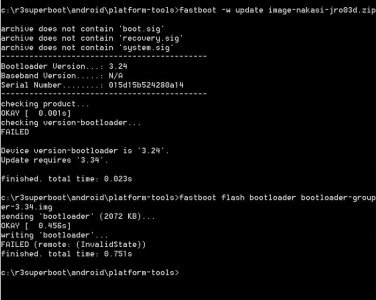
When tapping on Settings>About Tablet> Android version>JellyBean, the next sceen shows the ICS icon with "Android 4.0: Ice Cream Sandwich" underneath.
I was using youtube app, and most of the videos won't load or play. A couple other people I know who got the same tablets say their youtube app doesn't work either. Youtube videos won't play in browsers either.
Unlocked and rooted the tablet.
I tried updating, deleting, and reinstalling older youtube versions. Nothing works or is able to install.
So I tried to see if I could upgrade to 4.1 from the various procedures described on XDA as well as here.
When I'm in command and type "fastboot flash bootloader bootloader-grouper-3.34.img" I get the error "signature mismatch could not flash bootloader"
When I type in "fastboot -w update image-nakasi-jro03d.zip" it tells me I need 3.34 bootloader. The version on the tablet is 3.24.
So I guess I need to figure out how to flash to the newer bootloader first.
Anyone have any ideas?