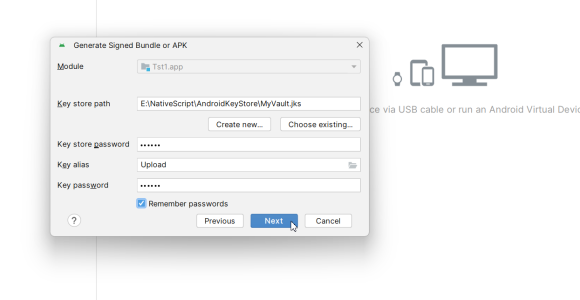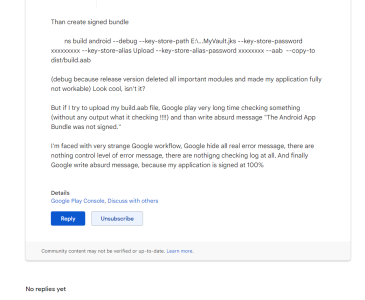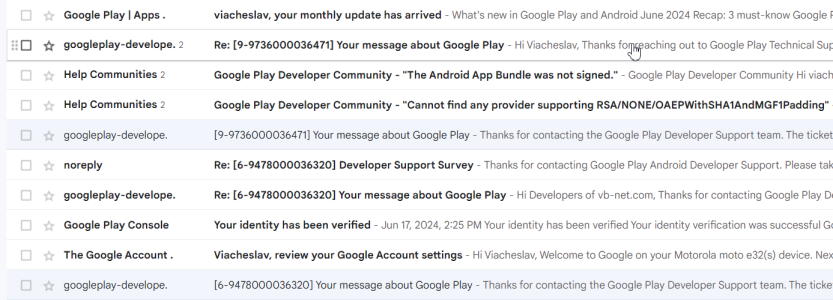I create key for sign application in Android Studio
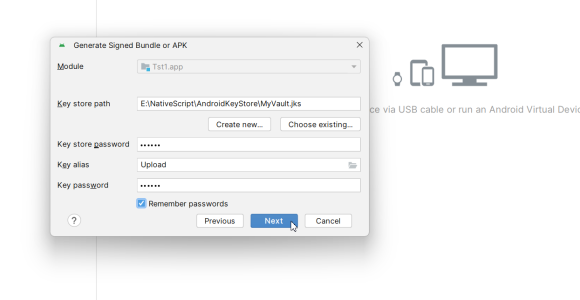
Then create signed bundle with command:
>ns build android --debug --key-store-path E:...MyVault.jks --key-store-password xxxxxxxxx --key-store-alias Upload --key-store-alias-password xxxxxxxx --aab --copy-to dist/build.aab
(debug because release version deleted all important modules and made my application fully not workable)
Look cool, isn't it?
But Play console said "The Android App Bundle was not signed." why?
Many peoples said that need to define in Gradle script parameter debug=false
but how to do this?
I don't see clear syntax documentation how to do this, I just use standard App_Resources\Android\app.gradle
filedependencies {}
android {
compileSdkVersion 34
buildToolsVersion "34"
defaultConfig {
minSdkVersion 23
targetSdkVersion 34
versionCode 1
versionName "1.0.0" g
eneratedDensities = []
}
aaptOptions {
additionalParameters "--no-version-vectors" }
}
is this trouble really related to debug mode? and how to add debug mode to Gradle script?
and second related question - Google hides all real error messages, there are nothing control level of error message, there are nothing checking log at all.
Is there any option to force Google show log - what Google exactly checking to receive details error log?
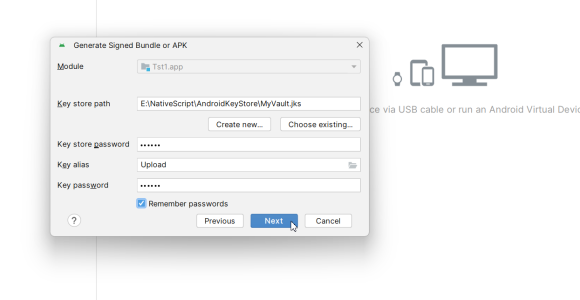
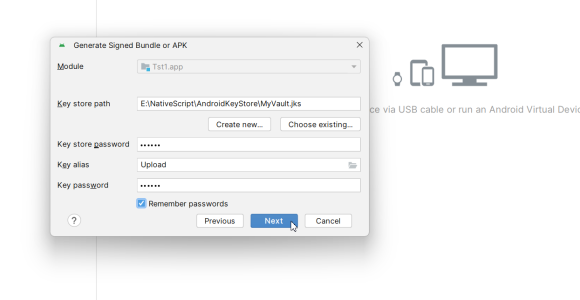
Then create signed bundle with command:
>ns build android --debug --key-store-path E:...MyVault.jks --key-store-password xxxxxxxxx --key-store-alias Upload --key-store-alias-password xxxxxxxx --aab --copy-to dist/build.aab
(debug because release version deleted all important modules and made my application fully not workable)
Look cool, isn't it?
But Play console said "The Android App Bundle was not signed." why?
Many peoples said that need to define in Gradle script parameter debug=false
but how to do this?
I don't see clear syntax documentation how to do this, I just use standard App_Resources\Android\app.gradle
filedependencies {}
android {
compileSdkVersion 34
buildToolsVersion "34"
defaultConfig {
minSdkVersion 23
targetSdkVersion 34
versionCode 1
versionName "1.0.0" g
eneratedDensities = []
}
aaptOptions {
additionalParameters "--no-version-vectors" }
}
is this trouble really related to debug mode? and how to add debug mode to Gradle script?
and second related question - Google hides all real error messages, there are nothing control level of error message, there are nothing checking log at all.
Is there any option to force Google show log - what Google exactly checking to receive details error log?