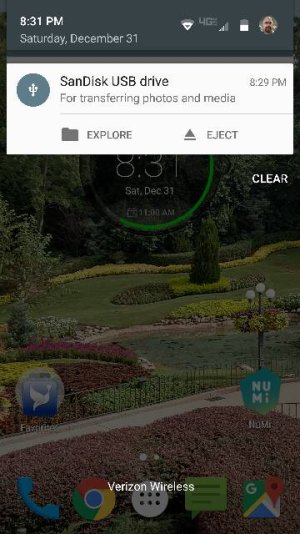- Jun 28, 2013
- 61
- 0
- 0
I upgraded my Turbo to MM and now when I plug my 64 GB micro USB stick into the phone it displays differently. I can no longer see the music from the stick appearing on the Library section of Play music.
I can see/play the music under the Explore menu that came up when I plugged it in.
Have I lost the ability to let the native app handle my music?
Thanks,
David
I can see/play the music under the Explore menu that came up when I plugged it in.
Have I lost the ability to let the native app handle my music?
Thanks,
David