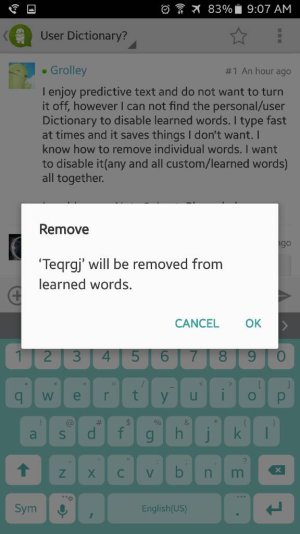I enjoy predictive text and do not want to turn it off, however I can not find the personal/user Dictionary to disable learned words. I type fast at times and it saves things I don't want. I know how to remove individual words. I want to disable it(any and all custom/learned words) all together.
I could on my Note 3. Lost. Please help.
I could on my Note 3. Lost. Please help.