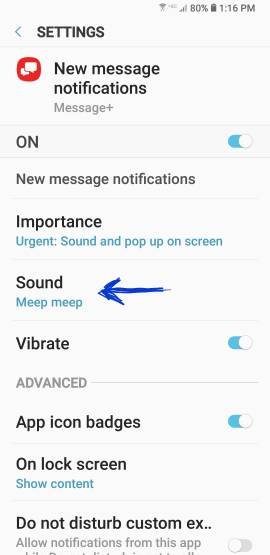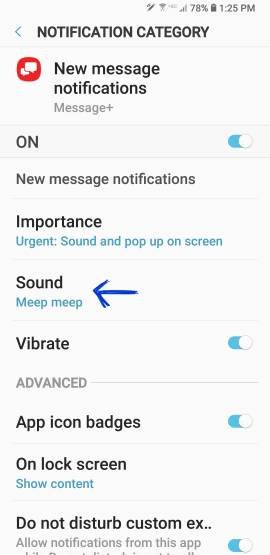using zedge for texts
- Thread starter ansa82
- Start date
You are using an out of date browser. It may not display this or other websites correctly.
You should upgrade or use an alternative browser.
You should upgrade or use an alternative browser.
bassplayrguy
Trusted Member
- May 3, 2013
- 2,946
- 14
- 38
bassplayrguy
Trusted Member
- May 3, 2013
- 2,946
- 14
- 38
When you find what you want, hit the set button and it should bring up what you want to use the selection for.I downloaded zedge to get some options for ringtones e.t.c. the ringtone I have set works great but I can't get the text notification to work? What am I forgetting? Zedge has all permissions
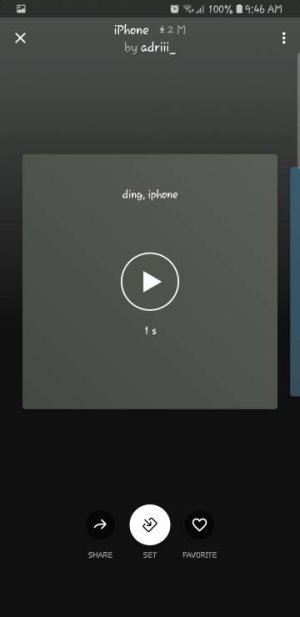
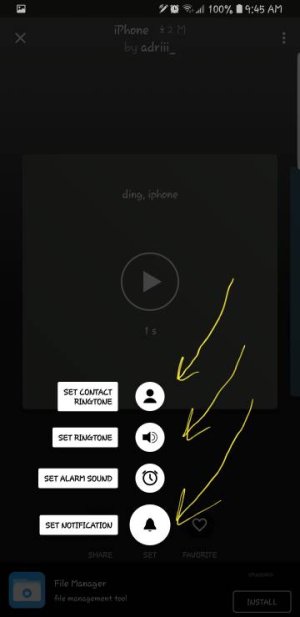
amyf27
Well-known member
- Oct 24, 2015
- 9,907
- 277
- 83
You can make the one you want the Default notification sound.
I downloaded zedge to get some options for ringtones e.t.c. the ringtone I have set works great but I can't get the text notification to work? What am I forgetting? Zedge has all permissions
monicakm
Well-known member
- Sep 8, 2012
- 2,092
- 1
- 38
When you find the notification you want, tap on it, download it by tapping the three vertical dots in the upper right corner.
Open Messages+>tap on the 3 horizontal lines in the upper left corner>Customize>Tap on Notifications>Sound>Complete Action using Zedge. You'll find your notification in this list of downloaded tones.
This will assign the notification to just Messages+ instead of a general notification.
Open Messages+>tap on the 3 horizontal lines in the upper left corner>Customize>Tap on Notifications>Sound>Complete Action using Zedge. You'll find your notification in this list of downloaded tones.
This will assign the notification to just Messages+ instead of a general notification.
- Sep 10, 2012
- 1,901
- 117
- 63
When you find the notification you want, tap on it, download it by tapping the three vertical dots in the upper right corner.
Open Messages+>tap on the 3 horizontal lines in the upper left corner>Customize>Tap on Notifications>Sound>Complete Action using Zedge. You'll find your notification in this list of downloaded tones.
This will assign the notification to just Messages+ instead of a general notification.
I did all of that (easy really) and it's still not working. Is it because I have the edge lighting set for texts? Will it not do both zedge and edge lighting? Also ODD... the zedge ringtone works great for me but NOT the text notification?? I am using Verizon messages +
amyf27
Well-known member
- Oct 24, 2015
- 9,907
- 277
- 83
And you went into the Messages Plus app itself and selected it there?I did all of that (easy really) and it's still not working. Is it because I have the edge lighting set for texts? Will it not do both zedge and edge lighting? Also ODD... the zedge ringtone works great for me but NOT the text notification?? I am using Verizon messages +
- Sep 10, 2012
- 1,901
- 117
- 63
When you find what you want, hit the set button and it should bring up what you want to use the selection for. View attachment 291309View attachment 291310
Thanks for detailed instructions. I've done all of that... my settings even reflect that my notification is changed to "meep meep" roadrunner lol but when I get a text (I'm using Verizon messages +) it's still playing the default Verizon text sound. There was even a permission screen that popped up from zedge asking permission and I hit YES. I used to use zedge... I know it's easy, not sure why this isn't working?!
amyf27
Well-known member
- Oct 24, 2015
- 9,907
- 277
- 83
For now can you set meepo meepo to default
Thanks for detailed instructions. I've done all of that... my settings even reflect that my notification is changed to "meep meep" roadrunner lol but when I get a text (I'm using Verizon messages +) it's still playing the default Verizon text sound. There was even a permission screen that popped up from zedge asking permission and I hit YES. I used to use zedge... I know it's easy, not sure why this isn't working?!
amyf27
Well-known member
- Oct 24, 2015
- 9,907
- 277
- 83
Go to: Setrings, System Apps, go I to the Messages Plus, into Notifications, should be a spot to click on that you can change it from default to your own specific one. I dont have messages plus but I'm pretty sure it is a system app

Thanks for detailed instructions. I've done all of that... my settings even reflect that my notification is changed to "meep meep" roadrunner lol but when I get a text (I'm using Verizon messages +) it's still playing the default Verizon text sound. There was even a permission screen that popped up from zedge asking permission and I hit YES. I used to use zedge... I know it's easy, not sure why this isn't working?!

- Sep 10, 2012
- 1,901
- 117
- 63
And you went into the Messages Plus app itself and selected it there?
Yep... here it is set in messages +
Attachments
- Sep 10, 2012
- 1,901
- 117
- 63
Go to: Setrings, System Apps, go I to the Messages Plus, into Notifications, should be a spot to click on that you can change it from default to your own specific one. I dont have messages plus but I'm pretty sure it is a system app//uploads.tapatalk-cdn.com/20180930/60ab15122e1a3237ef4e1a4901c02202.jpg
Yep all done. Now it's actually stopped making my default Verizon sound as well. Now it's just silent. Very odd. This should be very easy and I feel like messages + is being problematic
- Sep 10, 2012
- 1,901
- 117
- 63
Go to: Setrings, System Apps, go I to the Messages Plus, into Notifications, should be a spot to click on that you can change it from default to your own specific one. I dont have messages plus but I'm pretty sure it is a system app//uploads.tapatalk-cdn.com/20180930/60ab15122e1a3237ef4e1a4901c02202.jpg
Seems to be all approved for this zedge notification but now all is silent. I'm not even getting default anymore
Attachments
amyf27
Well-known member
- Oct 24, 2015
- 9,907
- 277
- 83
Check your volume controlsSeems to be all approved for this zedge notification but now all is silent. I'm not even getting default anymore

monicakm
Well-known member
- Sep 8, 2012
- 2,092
- 1
- 38
so this is crazy...I decided it may be the "meep meep" notification so maybe try a different one. I loaded the jetsons them... and wait for it...meep meep worked lol CRAZY
Just go with it! LOL
- Sep 10, 2012
- 1,901
- 117
- 63
Similar threads
- Replies
- 1
- Views
- 490
- Replies
- 3
- Views
- 1K
- Replies
- 6
- Views
- 5K
Trending Posts
-
Ads in app drawer after updating to One UI 8.0!!
- Started by kindakooky
- Replies: 8
-
New On Here - Welcome Me Pleez
- Started by Eva
- Replies: 7
-
-
-
Members online
Total: 9,599 (members: 7, guests: 9,592)
Forum statistics

Space.com is part of Future plc, an international media group and leading digital publisher. Visit our corporate site.
© Future Publishing Limited Quay House, The Ambury, Bath BA1 1UA. All rights reserved. England and Wales company registration number 2008885.