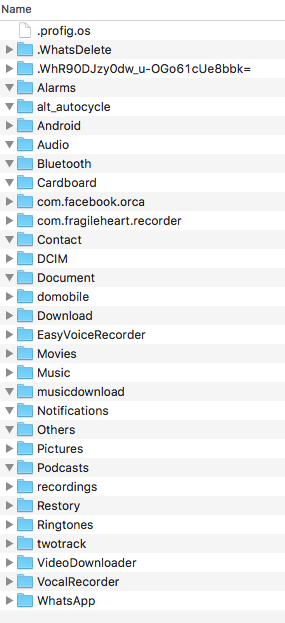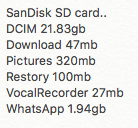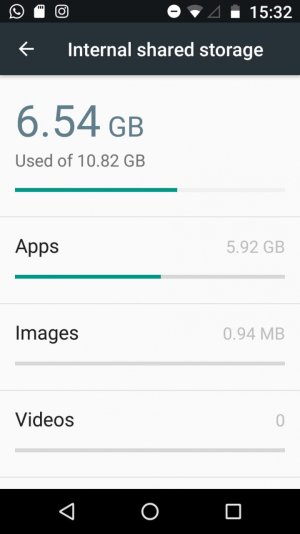A
Android Central Question
Here's all details I can provide. I have restarted various times..
Memory: Average use 1.2Gb (64%) / Total mem 1.8Gb / Free 671Mb
Storage: 40Gb total used of 45.7Gb / AndroidOS / internal shared 7.58 of 10.82Gb / SanDisc SD card 27.35 used of 29.7Gb
Issues:
Whatsapp.. can send and receive text only, but not...
send pic; Sorry, this media file doesn't exist on your SD card
record voice message; Can't set up the recorder now, please try again later.
view photos & view status pics.. Download failed The download was unable to complete. Please try again later.
Camera: error when trying to..
take photo: Camera error Please restart camera
make video; Cannot start video capture
Screenshot: (Android system warning).. Couldn't capture screenshot. Can't save screenshot due to limited storage space.
Instagram: App keeps closing (seems to have stopped after reinstall).
Memory: Average use 1.2Gb (64%) / Total mem 1.8Gb / Free 671Mb
Storage: 40Gb total used of 45.7Gb / AndroidOS / internal shared 7.58 of 10.82Gb / SanDisc SD card 27.35 used of 29.7Gb
Issues:
Whatsapp.. can send and receive text only, but not...
send pic; Sorry, this media file doesn't exist on your SD card
record voice message; Can't set up the recorder now, please try again later.
view photos & view status pics.. Download failed The download was unable to complete. Please try again later.
Camera: error when trying to..
take photo: Camera error Please restart camera
make video; Cannot start video capture
Screenshot: (Android system warning).. Couldn't capture screenshot. Can't save screenshot due to limited storage space.
Instagram: App keeps closing (seems to have stopped after reinstall).