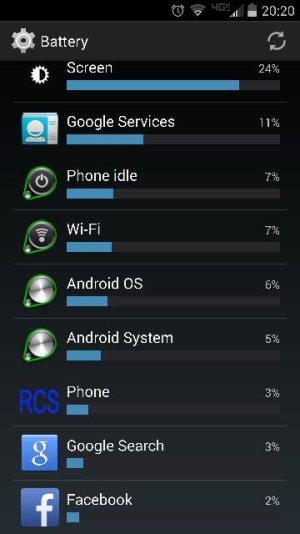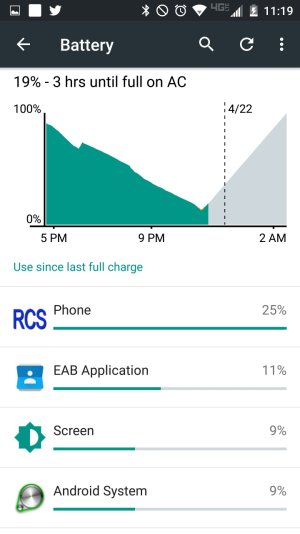Verizon Motorola Droid Turbo RCS
- Thread starter ZONGMAN
- Start date
You are using an out of date browser. It may not display this or other websites correctly.
You should upgrade or use an alternative browser.
You should upgrade or use an alternative browser.
russel5150
Well-known member
- Jul 15, 2012
- 1,274
- 6
- 0
teeitupmo#WN
Well-known member
- Jun 14, 2011
- 348
- 0
- 0
Re: RCS
It is rich comm, used for behind the scenes comm. Probably the piece that supports talking and data at the same time.
It is rich comm, used for behind the scenes comm. Probably the piece that supports talking and data at the same time.
Re: RCS
Yes, Rich Communication Services, I believe, used for VoLTE to support communicating whether recipients can receive HD voice, video calls, etc. See Rich Communication Services - Wikipedia, the free encyclopedia
Yes, Rich Communication Services, I believe, used for VoLTE to support communicating whether recipients can receive HD voice, video calls, etc. See Rich Communication Services - Wikipedia, the free encyclopedia
PowrDroid
Well-known member
- Nov 30, 2012
- 1,942
- 27
- 48
Yep. Not terrible, like 6% to 9%, but until recently I'd never seen it show up in battery stats.Has anyone else found that RCSService is draining their battery?
PowrDroid
Well-known member
- Nov 30, 2012
- 1,942
- 27
- 48
I held the power button down for about 8 seconds. That caused the phone to reboot and after about 2 minutes stuck on the start up screen it went through the "optimizing apps" process (took about 6-7 minutes). Then the phone went into the normal operational mode. I haven't seen the RCS Radio app using any battery, according to GSam battery monitor.
I did this about 24 hours ago. I charged my phone overnight. So far, so good.
I did this about 24 hours ago. I charged my phone overnight. So far, so good.
Last edited:
I never called vzw to initially start and use advanced calling. RCS was eating battery...I went to advanced calling and turned it off, which by the way I had never turned on...I haven't seen it in the battery use list since yesterday when I turned it off. Hth
DRoID TuRBo this...
DRoID TuRBo this...
PowrDroid
Well-known member
- Nov 30, 2012
- 1,942
- 27
- 48
I'm on day 2 since I rebooted the phone and not only is there no sign of RCS phone using battery but my battery life is vastly improved. I just passed 4 hours screen on time and battery is at 40%.I held the power button down for about 8 seconds. That caused the phone to reboot and after about 2 minutes stuck on the start up screen it went through the "optimizing apps" process (took about 6-7 minutes). Then the phone went into the normal operational mode. I haven't seen the RCS Radio app using any battery, according to GSam battery monitor.
I did this about 24 hours ago. I charged my phone overnight. So far, so good.
Also, the two biggest apps for battery draw, Android System and Kernel, which combined typically took 22%-25% of battery is now 'only' using 17%.
I had this exact problem on my DROID Turbo. I first called Verizon tech support. They had me to a factory reset -- no change. Then shipped me a new phone. I did a Google restore and same problem, RCS Phone services eating a ton of battery overnight and something keeping the CPU awake all night. Then got sent to Moto tech support by Verizon. Quickly escalated to Level III support. Had me factory reset with Automatic Restore turned off (it's a radio switch on the Backup & Restore page in settings.
That solved the problem.
I have been adding apps back slowly one or two a day and the problem has not returned.
Best Moto support can figure, one of the apps on the phone was conflicting with RCS Phone services and forcing the phone CPU to stay away ALL OF THE TIME.
I suggest you take a look at your battery use and tap the graph to bring up the second graph that shows what is awake on the phone (screen, WIFI, CPU, etc.). If you have the same issue I have, it could be something as simple as removing an app.
markbilek
That solved the problem.
I have been adding apps back slowly one or two a day and the problem has not returned.
Best Moto support can figure, one of the apps on the phone was conflicting with RCS Phone services and forcing the phone CPU to stay away ALL OF THE TIME.
I suggest you take a look at your battery use and tap the graph to bring up the second graph that shows what is awake on the phone (screen, WIFI, CPU, etc.). If you have the same issue I have, it could be something as simple as removing an app.
markbilek
1901Madison
Well-known member
- Jun 21, 2013
- 1,538
- 0
- 0
Had the same issue start yesterday. Did a factory reset this morning. I'll report back when I know if the FDR fixed the problem.
1901Madison
Well-known member
- Jun 21, 2013
- 1,538
- 0
- 0
Similar threads
- Replies
- 10
- Views
- 2K
- Replies
- 1
- Views
- 1K
- Replies
- 15
- Views
- 3K
- Replies
- 1
- Views
- 2K
Trending Posts
-
-
-
im new and im looking for some advice!
- Started by bigdude76
- Replies: 9
-
-
Members online
Total: 2,377 (members: 10, guests: 2,367)
Forum statistics

Space.com is part of Future plc, an international media group and leading digital publisher. Visit our corporate site.
© Future Publishing Limited Quay House, The Ambury, Bath BA1 1UA. All rights reserved. England and Wales company registration number 2008885.