After using Lollipop on a few of my other devices I was excited to get this on my Note 4 today. What is confusing me is the lack of an switch I was expecting to see but don't. I can't set individual apps to 'sensitive' or not. The third option is missing on my Note. See example (borrowed from the 'net):
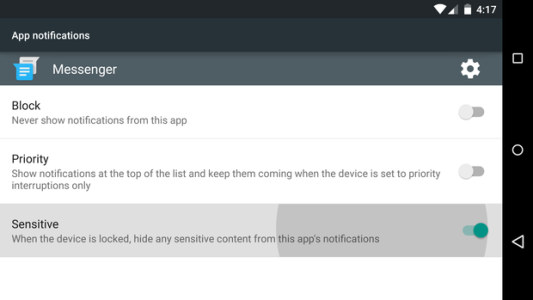
I have "block" and "set as priority" but not the third "sensitive" option. Am I the only one here?
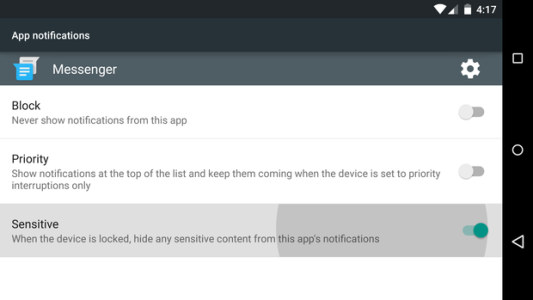
I have "block" and "set as priority" but not the third "sensitive" option. Am I the only one here?

