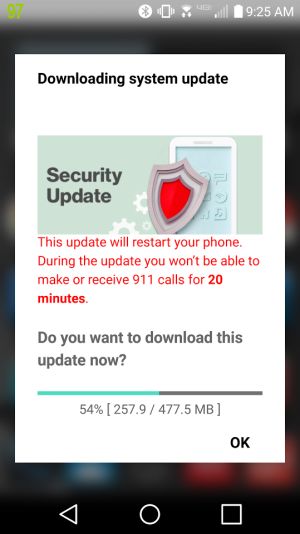Verizon Security Update
- Thread starter vladfan
- Start date
You are using an out of date browser. It may not display this or other websites correctly.
You should upgrade or use an alternative browser.
You should upgrade or use an alternative browser.
ansa82
Well-known member
- Sep 10, 2012
- 1,888
- 88
- 48
Yep got it. Took about 15 minutes and really took a long time for my phone to restart at one point! Made me a little nervous but it eventually completed just fine
- Feb 25, 2010
- 263
- 30
- 28
Did it just prompt u that there was a system update?
It just started dowloading.
ansa82
Well-known member
- Sep 10, 2012
- 1,888
- 88
- 48
Did it just prompt u that there was a system update?
Just started updating on its own. Didn't give me a choice
silverfang77
Lone Wolf
- Nov 6, 2010
- 886
- 24
- 18
Mike Dee
Ambassador
- May 14, 2014
- 23,427
- 292
- 83
Phone worked fine after update but got a notification error message that the SIM card was not Verizon....rebooted and error gone....weird
bluesboy77
Well-known member
- Aug 26, 2016
- 105
- 0
- 0
Ryano89
Well-known member
- May 3, 2011
- 1,265
- 1
- 38
Anybody notice anything new or different since the update? I sure haven't.
I'm pretty sure it's just a security update. It didn't say fixes or enhancements. But then again you never know.. Lol
This has caused me some grief. I may wind up with a factory reset. It downloaded quickly then went through the update process. On reboot it froze at the Verizon logo. I let it sit but after 55 minutes and the phone getting very hot, I pulled the battery. It booted right back up and said android was updating. After a few minutes it finished but the phone was so lagged it wax unusable. So I rebooted again. It started back up and a Verizon screen popped up saying security was complete. The phone was still lagged though usable. I also keep getting a text I got yesterday over and over again. The lag seems to bs improving so I am going to give it a bit and reboot again. My battery was almost drained from the freeze. I am not hopeful at this point. I may clear the cache then reboot first
Ok. I went into recovery and cleared the cache then let it settle in for about 5 minutes on reboot while the cache rebuilt. It is fine now and flying. Sort of a pain for a VPN update that I will never use. Hopefully no one else has the lock up like I did. At least I had enough phone experience to fix it.
Try going into location and shut off wifi scanning. This cured the overheating issue in gs7e after the update. Of course update must install successfully firstThis has caused me some grief. I may wind up with a factory reset. It downloaded quickly then went through the update process. On reboot it froze at the Verizon logo. I let it sit but after 55 minutes and the phone getting very hot, I pulled the battery. It booted right back up and said android was updating. After a few minutes it finished but the phone was so lagged it wax unusable. So I rebooted again. It started back up and a Verizon screen popped up saying security was complete. The phone was still lagged though usable. I also keep getting a text I got yesterday over and over again. The lag seems to bs improving so I am going to give it a bit and reboot again. My battery was almost drained from the freeze. I am not hopeful at this point. I may clear the cache then reboot first
Try going into location and shut off wifi scanning. This cured the overheating issue in gs7e after the update. Of course update must install successfully first
Thanks. If it heats up again I will try that. After all the stuff I did it seems fine now. Only time will tell.
Similar threads
- Replies
- 4
- Views
- 393
- Replies
- 0
- Views
- 442
- Replies
- 0
- Views
- 979
- Replies
- 0
- Views
- 2K
Trending Posts
-
Question Look Up IMEI Number to see if phone is Unlocked
- Started by Taslim Dude 786
- Replies: 0
-
-
Anyone managed to move offline playlists from Spotify or Amazon Prime to Gear S
- Started by baharzaman
- Replies: 1
-
Members online
Total: 14,830 (members: 9, guests: 14,821)
Forum statistics

Space.com is part of Future plc, an international media group and leading digital publisher. Visit our corporate site.
© Future Publishing Limited Quay House, The Ambury, Bath BA1 1UA. All rights reserved. England and Wales company registration number 2008885.