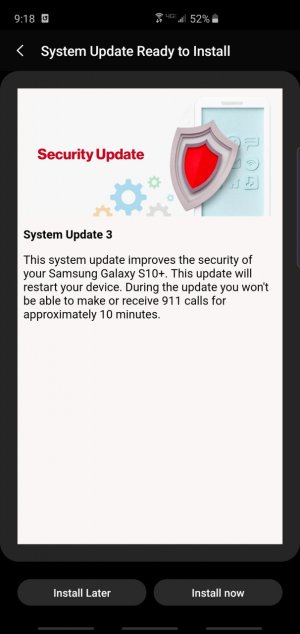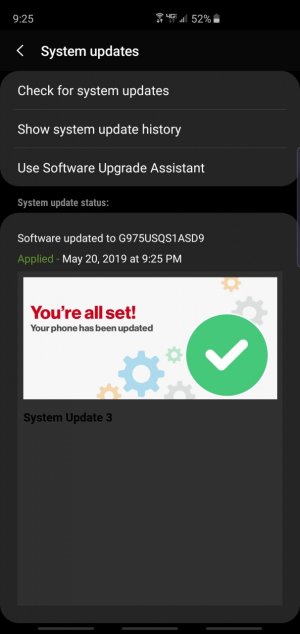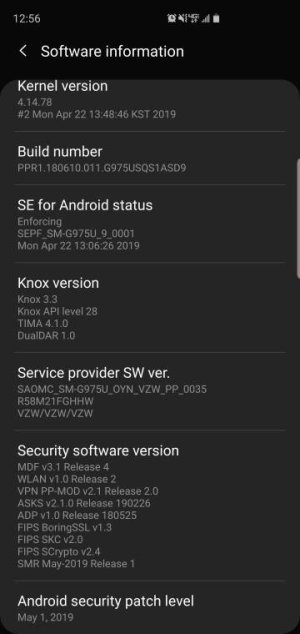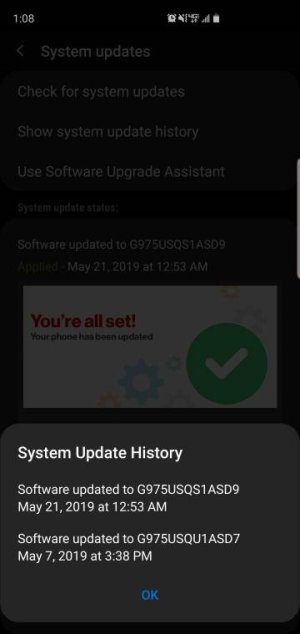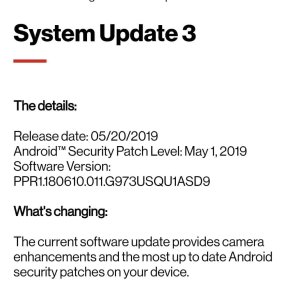Received update today on my Verizon S10+ , is this the May security update?
It's not even listed on their website yet. Of course no night mode on this one.
https://forums.androidcentral.com/e...amsung-galaxy-s10-plus-update/&token=a-eySo8t
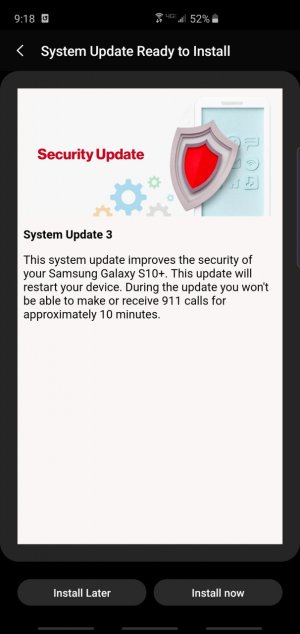
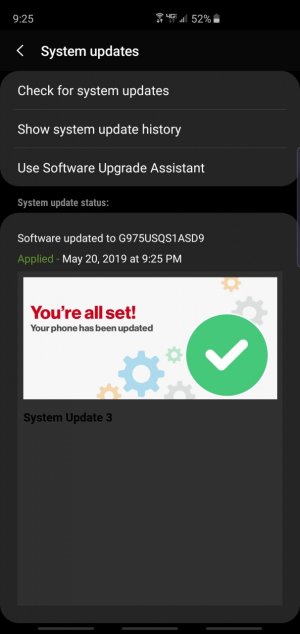
It's not even listed on their website yet. Of course no night mode on this one.
https://forums.androidcentral.com/e...amsung-galaxy-s10-plus-update/&token=a-eySo8t