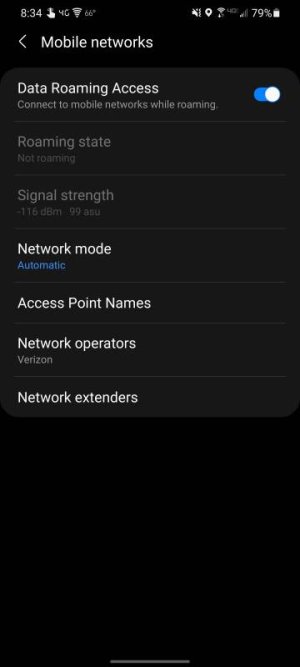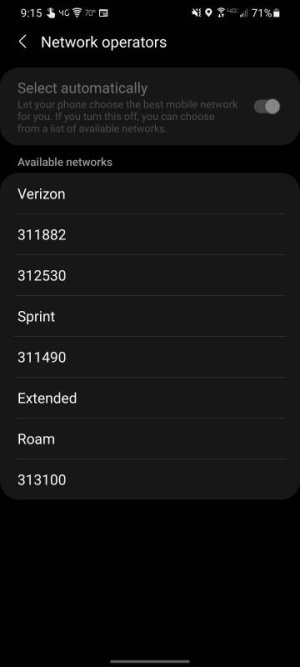- Mar 22, 2011
- 3,232
- 96
- 48
Good evening All.
Okay, those with the Verizon Ultra, what choices do you have in your settings under mobile networks.
Do any of you have an actual 5G setting?
Tier two Verizon tech support is telling me that the Global setting covers the 5G.
I am covered on the map but have yet to see 5G pop up. They said strong 4G areas will override the 5G nationwide.
Thanks in advance for any feedback.
Okay, those with the Verizon Ultra, what choices do you have in your settings under mobile networks.
Do any of you have an actual 5G setting?
Tier two Verizon tech support is telling me that the Global setting covers the 5G.
I am covered on the map but have yet to see 5G pop up. They said strong 4G areas will override the 5G nationwide.
Thanks in advance for any feedback.