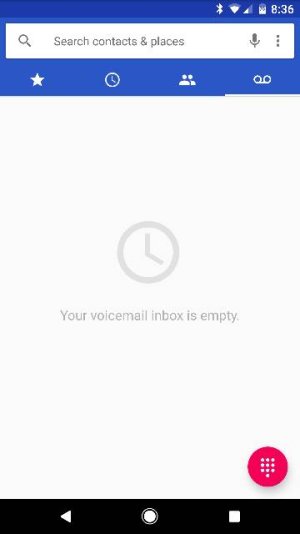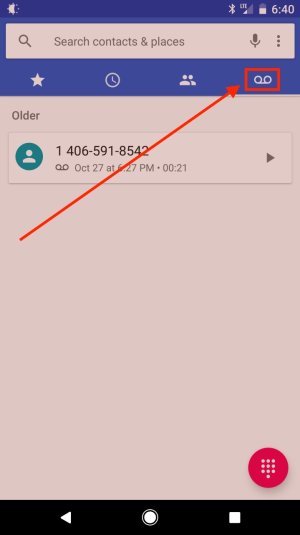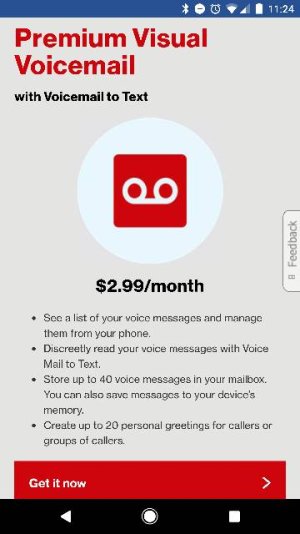Verizon Visual Voicemail on Pixel XL
- Thread starter RJMullins
- Start date
You are using an out of date browser. It may not display this or other websites correctly.
You should upgrade or use an alternative browser.
You should upgrade or use an alternative browser.
jrvtecaccord
Well-known member
- May 12, 2012
- 102
- 0
- 16
I am using the stock voicemail mail app within the phone dialer. When I first set it up it had handy help screens to complete. It actually worked without issues, it's been a while since I've used the carrier voicemail as I've been Google voice, but since the stock app works with Verizon why not.
- Apr 6, 2013
- 70
- 0
- 0
Thanks, as a long time Samsung user I did not know this was there.I am using the stock voicemail mail app within the phone dialer. When I first set it up it had handy help screens to complete. It actually worked without issues, it's been a while since I've used the carrier voicemail as I've been Google voice, but since the stock app works with Verizon why not.
hal1
Well-known member
- Dec 1, 2009
- 1,269
- 8
- 0
Does Verizon still charge for visual voicemail?
I have a Google Voice phone number, I don't usually use it. However I do use the visual voicemail feature for it. When you go to set it up it will say that your carrier does not support it, but go ahead and continue because it works anyway.
I have a Google Voice phone number, I don't usually use it. However I do use the visual voicemail feature for it. When you go to set it up it will say that your carrier does not support it, but go ahead and continue because it works anyway.
bpe4
Well-known member
- Jan 6, 2012
- 311
- 0
- 0
Does Verizon still charge for visual voicemail?
I have a Google Voice phone number, I don't usually use it. However I do use the visual voicemail feature for it. When you go to set it up it will say that your carrier does not support it, but go ahead and continue because it works anyway.
There is no charge for 'basic' visual voice mail. There is another tier that costs more.. but I'm not sure what else it gives you... (possibly larger storage).
rdickert
Active member
- Oct 25, 2012
- 32
- 0
- 0
This is the only bug I'm dealing with now - visual voicemail for me hasn't worked since I got the pixel yesterday afternoon. I have a ticket in with VZW - I get an odd error message 9999 "something went wrong" and an instruction to call customer support. They have tried everything imaginable so far - provisioned and reprovisioned but no joy. I can get my VM manually but the visual part is not working at all as of now for me.
Peter Kronenberg
New member
- Oct 28, 2016
- 2
- 0
- 0
I am using the stock voicemail mail app within the phone dialer. When I first set it up it had handy help screens to complete. It actually worked without issues, it's been a while since I've used the carrier voicemail as I've been Google voice, but since the stock app works with Verizon why not.
Problem with the phone dialer is that you have to open it to see how many messages you have. The separate app was much easier.
marsdiamond
Active member
- Dec 6, 2011
- 36
- 0
- 0
marsdiamond
Active member
- Dec 6, 2011
- 36
- 0
- 0
Howdy all,
I switched from AT&T to Verizon so I could get the Pixel XL, but I haven't found the VZW Voicemail app in the PlayStore.
What are you all using?
Thanks,
- Bob
You could have stayed with ATT and got the Pixel direct from Google.
Peter Kronenberg
New member
- Oct 28, 2016
- 2
- 0
- 0
anon(9227267)
Well-known member
- Dec 12, 2014
- 518
- 0
- 0
- Apr 17, 2012
- 32,273
- 23
- 38
It should work through the phones dialer. A tab for voicemail that is.I was told by VZW C/S that visual voice mail was now free. Can anybody suggest an app to use?
anon(9227267)
Well-known member
- Dec 12, 2014
- 518
- 0
- 0
It should work through the phones dialer. A tab for voicemail that is.
I believe you are correct - think twice - post once - or maybe not at all -
crm2013good
New member
- Nov 1, 2016
- 2
- 0
- 0
mikef91
Trusted Member
- Feb 18, 2015
- 603
- 0
- 0
The phone dialer doesn't have a tab for voicemail.
I have the Verizon XL and there is a tab on the dialer all the way to the right that is the visual voicemail.
Attachments
crm2013good
New member
- Nov 1, 2016
- 2
- 0
- 0
You don't need a separate app. It is part of the phone log. You have to enable visual voicemail in the call settings. Settings>Call>Voicemail. mine stopped working and even though visual voicemail was enabled the tab disappeared. I had to turn it off and turn it back on to get the tab to reappear.
gmermel
Well-known member
- Nov 7, 2014
- 465
- 0
- 0
andrew_ackley
Well-known member
- Jul 10, 2013
- 956
- 0
- 0
Howdy all,
I switched from AT&T to Verizon so I could get the Pixel XL, but I haven't found the VZW Voicemail app in the PlayStore.
What are you all using?
Thanks,
- Bob
Yeah it's in the stock dialer. Works pretty good. I missed it for awhile BC I didn't notice it was there. Lol
radgatt
Well-known member
- Apr 19, 2010
- 1,690
- 15
- 38
There is no charge for 'basic' visual voice mail. There is another tier that costs more.. but I'm not sure what else it gives you... (possibly larger storage).
Attachments
Darren Buchko
New member
- Nov 24, 2016
- 1
- 0
- 0
Do you still have to subscribe to visual voicemail or can I cancel my extra subscription with Verizon and still get the visual voicemail on my pixel xl?
Similar threads
- Replies
- 1
- Views
- 503
- Replies
- 4
- Views
- 1K
- Replies
- 15
- Views
- 3K
- Replies
- 13
- Views
- 926
Trending Posts
-
-
-
-
News Gemini's built-in AI image editor is here to mess with your photos directly
- Started by AC News
- Replies: 1
-
Members online
Total: 2,644 (members: 8, guests: 2,636)
Forum statistics

Space.com is part of Future plc, an international media group and leading digital publisher. Visit our corporate site.
© Future Publishing Limited Quay House, The Ambury, Bath BA1 1UA. All rights reserved. England and Wales company registration number 2008885.